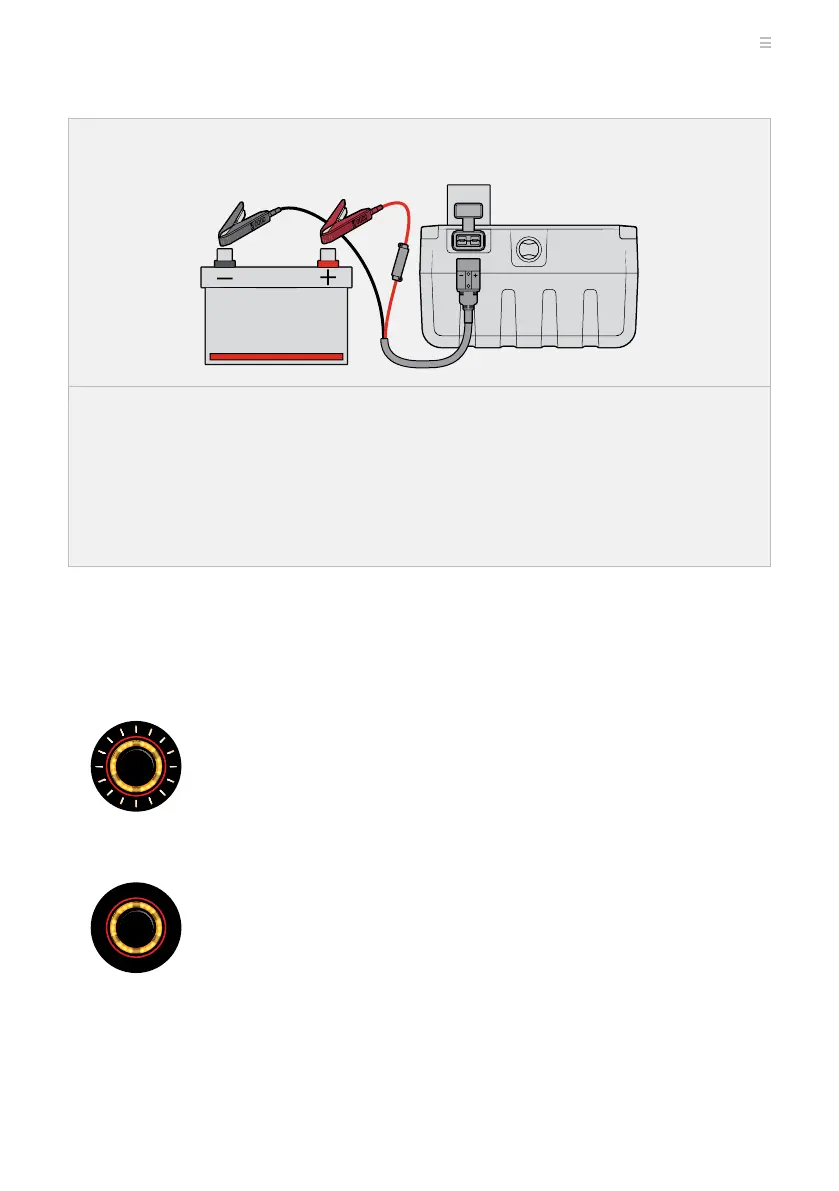Charging Vehicle Batteries | 21
RECOVERY — VIA THE AUXILIARY ANDERSON™ INPUT
Connecting the GoBlock to a flat vehicle start battery using REDARC GoBlock
Battery Recovery Leads (not supplied).
NOTICE
Only connect the Recovery Leads to the Auxiliary Anderson™ Input on the back of the
GoBlock. Do not connect the leads to the 50A Anderson™ Output on the front of the
GoBlock, as this may damage the unit.
Ensure that the Recovery Lead clips are connected to the correct battery terminals. DO NOT
connect them backwards.
1. Plug the Anderson™ connector on the Battery Recovery Leads (not supplied) into the
AuxiliaryAnderson™Input on the back of the GoBlock.
2. Connect the Battery Recovery Lead clips to the vehicle start battery. Connect the black clip to
the negative (−) terminal, then connect the red clip to the positive (+) terminal.
3. Enter Recovery Mode (Aux) by pressing the Control Button until it flashes yellow.
Flashing yellow: Recovery (Aux) is ready to initiate.
4. To initiate the Recovery process, press the Control Button for more than onesecond. The
Control Button LED will illuminate solid yellow to indicate that Recovery is in progress.
Solid yellow: Recovery (Aux) in progress.
CONTENTS