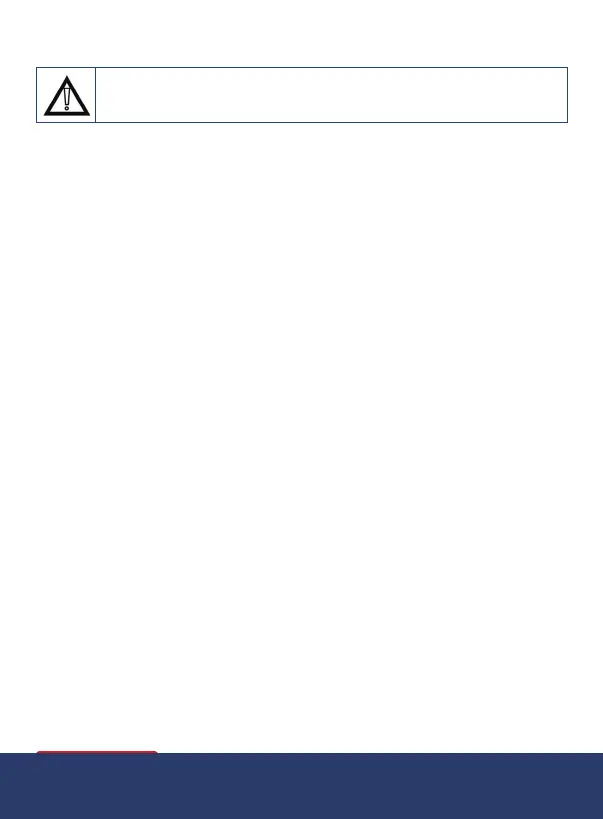5
www.REEDINSTRUMENTS.com
Operating Instructions
Note:Allappliancesorequipmentonthecircuitundertestshouldbe
unplugged in order to avoid erroneous readings.
This instrument will not:
• Indicatequalityofground.
• Detect2hotwiresincircuit.
• Detectacombinationofdefects.
• Indicatereversalofgroundedandgroundingconductors.
Circuit Breaker/Fuse Finder
The transmitter sends a signal through the circuit which is detected by the
receiver. The receiver will beep when the transmitted signal is detected.
Thesensitivityadjustmentallowsfortracingandpinpointingoftheexact
circuit breaker or fuse.
1. Plug the transmitter into a receptacle.
2. Turn the receiver on by rotating the sensitivity adjustment wheel from
theOFFpositiontotheHiposition.TheredLEDwillturnon.Ifthe
LEDdoesnotturnon,checkthebattery.
3. Test the receiver by placing it close to the transmitter. The receiver
shouldbeepandtheLEDshouldashconrmingitisworking.
Always test on a known good circuit prior to using the meter.
Referallindicatedproblemstoaqualifiedelectrician.
continued...
1.800.561.8187 info@REED-Direct.ca
REED-Direct.ca