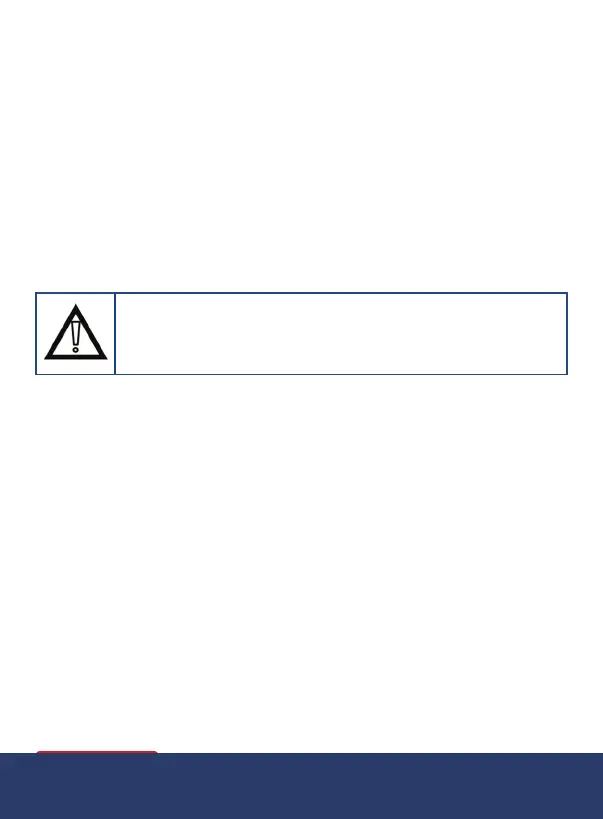7
www.REEDINSTRUMENTS.com
GFCI Socket Tester
1. Prior to using the transmitter, press the TEST button on the installed
GFCIreceptacle.ThiswillcausetheGFCItotrip.Ifittrips,pressthe
RESET button on the receptacle. If it does not trip, do not use the
circuitandcallaqualiedelectrician.
2. Plug the transmitter into the socket, check that the circuit is
connectedcorrectlyaccordingtotheLEDindicators.
3. PresstheGFCIbuttonforatleast8seconds,theindicatorlightswill
turnoffwhentheGFCItrips.
4. Ifthecircuitdoesnottrip,itcouldindicatethateithertheGFCIis
operable but the wiring is incorrect, or that the wiring is correct and
butGFCIisinoperable.
Battery Replacement
1. The battery needs to be replaced when the indicator light is not
bright or if the red light is not on.
2. Slide the battery cover according to the arrow to open the battery
compartment and remove the battery.
3. Install a new 9V battery.
4. Replace the battery cover.
Accessories and Replacement Parts
CA-05A Carrying Case
Don't see your part listed here? For a complete list of all accessories and
replacement parts visit your product page on www.reedinstruments.com.
WhentestingGFCIsinstalledin2-wiresystems(nogroundwire),the
testermaygiveafalseindicationthattheGFCIisnotfunctioning
properly.Ifthisoccurs,rechecktheGFCIreceptaclebyusingthetest
and reset buttons. This test will indicate proper operation.
1.800.561.8187 info@REED-Direct.ca
REED-Direct.ca