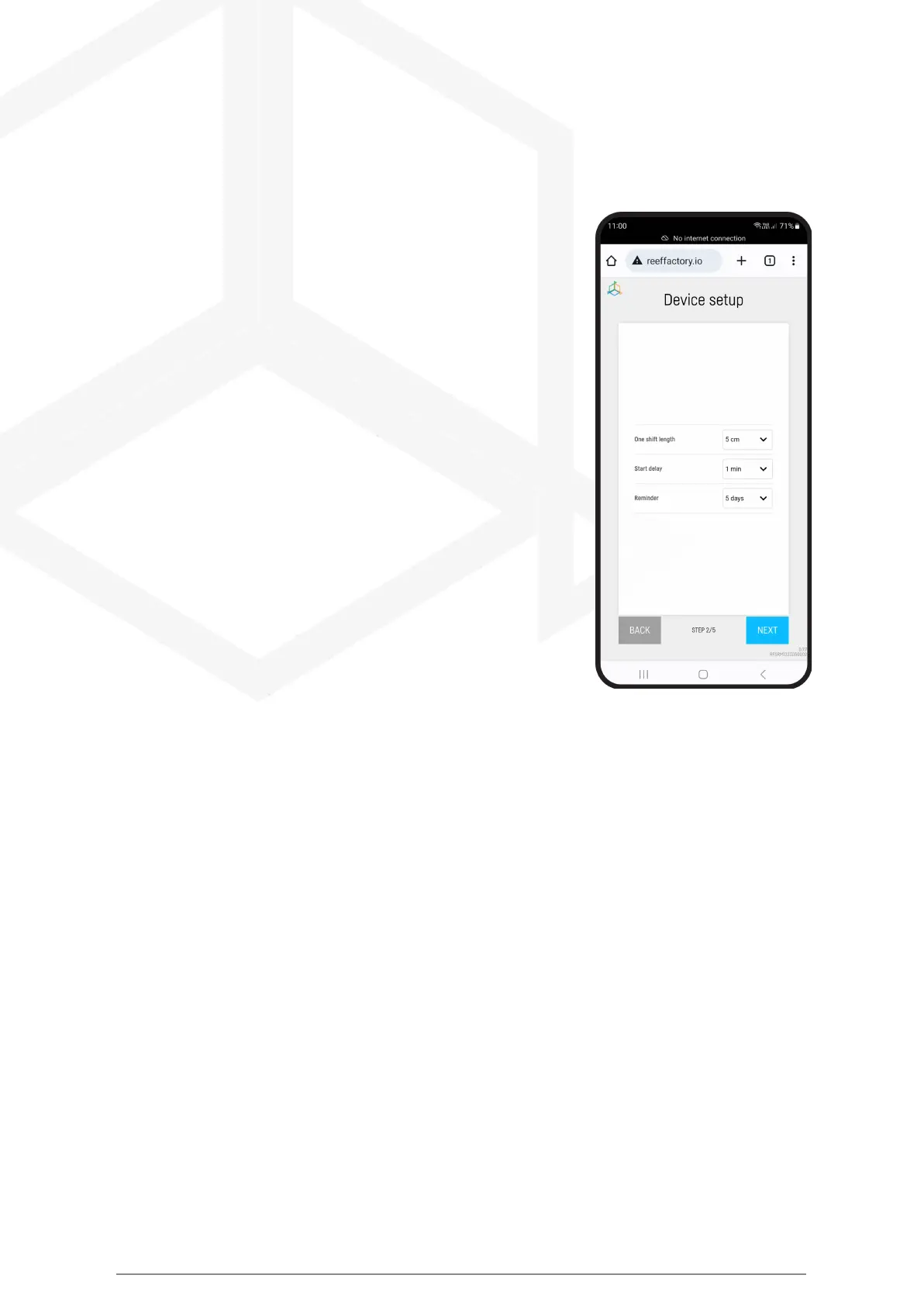IV. Device operation configuration.
Configure device parameters.
Select from the list the length of a one-time filter change.
Select from the list the delay in the start of rewinding the non-woven
fabric when the sensor detects a high water level.
Select from the list with what kind of notice you want to receive a
notification about the end of the filter fabric.
Smart roller manual © Reef Factory 2023
25