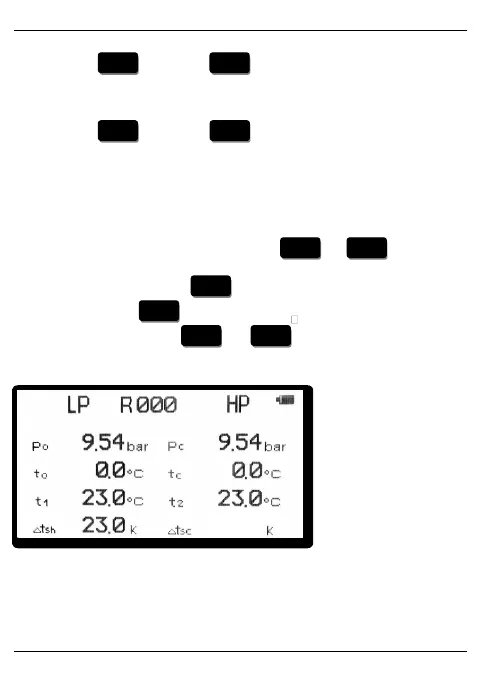Instruction Manual DIGIMON-SE / DIGIMON4 English
9
Select pressure unit
Hold down the button. Use to select the desired unit. Release both
buttons.
Select temperature unit
Hold down the button. Use to choose between °C and °F. Release
both buttons.
Important note:
The device will save the last pressure and temperature units selected.
Memory function of the analogue pressure display:
Save value (current measurement value): press the and buttons at the
same time
Retrieve memory value: press the button for 3 seconds (display freezes)
Clear display: press the button for 3 seconds
saved value is no longer visible
Delete memory value: press the and buttons at the same time
Superheat/Subcool mode
------