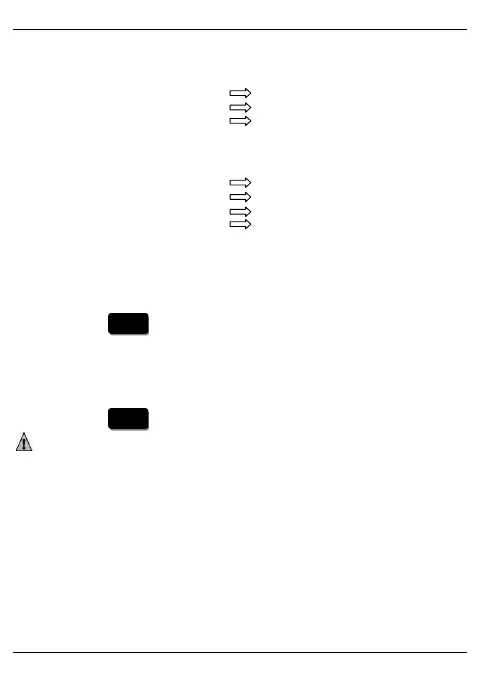English Instruction Manual DIGIMON-SE / DIGIMON4
12
Connecting the manifold
a) with DIGIMON-SE
Connect blue hose (1) to suction pressure side of system
Connect red hose (2) to high pressure side of system
Connect yellow hose (3) to vacuum pump
Close both valves (5+6)
b) with DIGIMON4
Connect blue hose (1) to suction pressure side of system
Connect red hose (2) to high pressure side of system
Connect yellow hose 3/8“ (3) to vacuum pump
Connect yellow hose 1/4“ (4) to refrigerant cylinder
Close both valves (5+6)
Evacuating the system
Switch on the manifold
Press the button
Connect the hoses
Switch on vacuum pump
Open all valves
Check vacuum display
When the ultimate vacuum is achieved, close all valves.
Press the button to exit vacuum mode.
Evacuation time varies depending on the size of the system. A small to
medium-sized system requires a minimum evacuation time of 20 minutes.