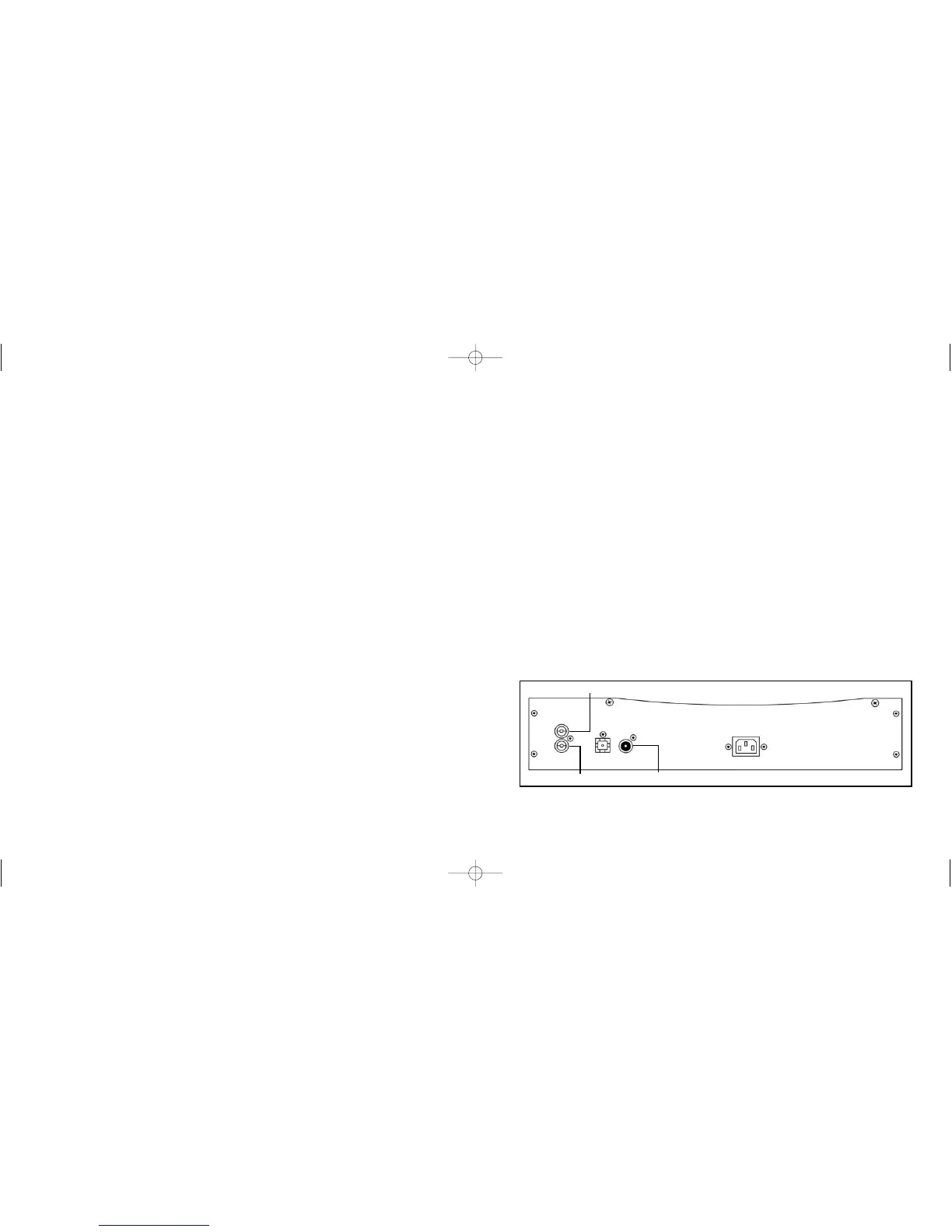Output Connections
All the outputs are made via RCA (Phono) type connectors. The
sockets on REGA products are clearly marked red, white and black.
Line Out: For output to an audio amplifier.
Right: always the lower row and marked in RED.
Left: always the upper row and marked in WHITE.
Digital Out: for output to digital components such as D.A converter,
digital processor, DAT, or MD, and marked in BLACK.
(Always check that the connecting component is compatible with
44.1k coaxial S/PDIF input.)
IMPORTANT: Always turn off the player when changing leads.
Rear Panel Connections
RIGHT CHANNEL
OPTICAL
OUT
IEC
LINE OUT
White
Red
Black
5 6
LEFT CHANNEL
DIGITAL
OUT
Installation
Ensure the operating voltage of the Jupiter (stated on the rear) is the
same as that of your local power supply.
The Jupiter will work well on most surfaces, such as a shelf, table,
stand, or wall bracket.
The Jupiter should be placed to allow adequate access to the lid and
aperture. If access is limited there is a danger of scratching the CD
when sliding it over the hub.
NOTE: The foot suspension has been designed to absorb the
shock of normal footfalls, but can be made to skip if exposed to
more extreme impacts. If this could be a problem then the player
should be further isolated by a wall bracket or other method.
Interconnects
The Couple interconnect is available for your Jupiter CD Player. It
uses high specification cable with Neutrik phono (RCA) connectors.
