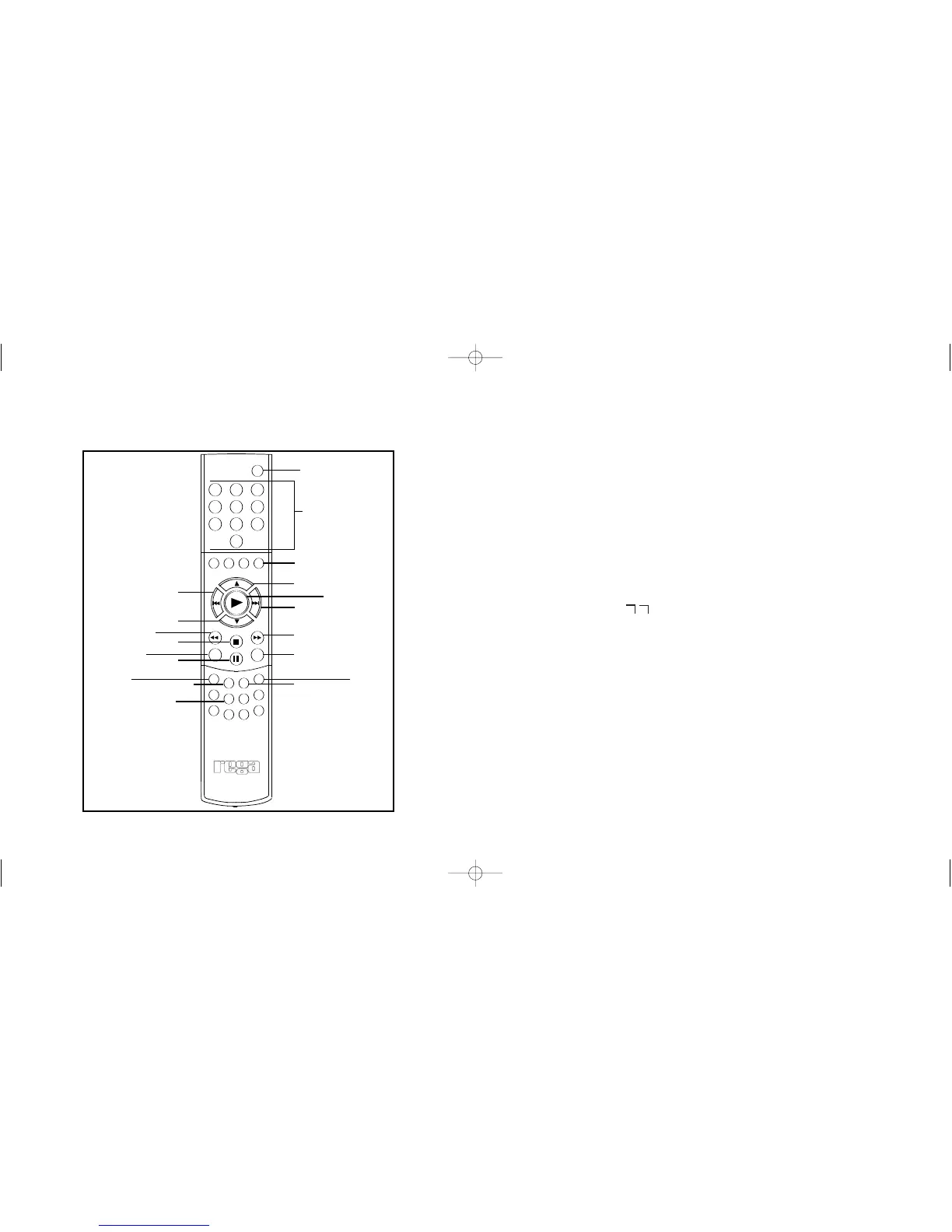Play, pause, stop, track previous, and track next
The PLAY and PAUSE buttons on the remote control are the same
as PLAY/PAUSE on the front panel except they have been
separated. Stop, track previous, and track next work in the same way
as on the front panel of the player. (See pages 8 & 9.)
Search Back, Search Forward.
Pressing the SEARCH BACK / SEARCH FORWARD buttons in play
mode, plays the disc at high speed at reduced volume, allowing you
to find a specific position in a track.
In pause mode, the track is scanned at a higher speed without
playing music.
Note: If the lead out (end) of the disc is reached during search
forward mode, will appear on the display. To resume play, press
SEARCH BACK or PREVIOUS TRACK.
Numeric Keys.
You can start from the beginning of a desired track by pressing the
corresponding NUMERIC KEY. If the track number is greater than 9,
press >10 before selecting your track.
11 12
>10 (for tracks above 9)
Numeric Keypad
Track previous
Volume (down)
Track next
Play
Volume (up)
>10
123
45
6
7
89
0
Display
CD Display
Stop
Pause
Program
Check program
Clear program
Time
Repeat
Search forwards
Search backwards
CD input
Shuffle
Repeat
Prog
Check
Clear
Time
CD
Shuffle
Additional CD Functions
(Remote Option Only)
Solar
