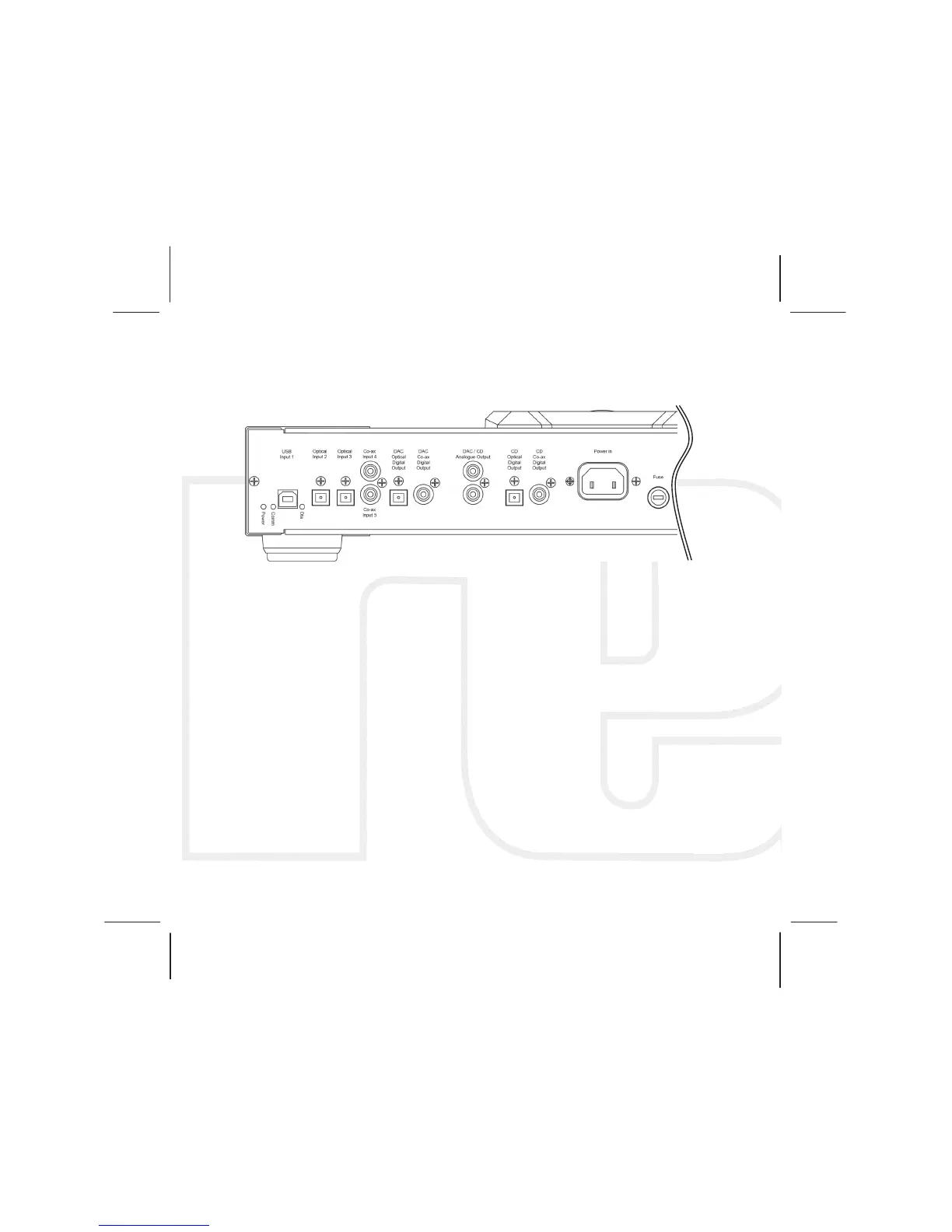3
BACK PANEL CONNECTIVITY
Inputs - USB Input 1/Optical Input 2/Optical Input 3/Co-ax Input 4/Co-ax Input 5
Outputs -DAC optical Digital Output/DAC Co-ax Digital Output/
DAC CD Analogue Output/CD Optical Digital Output/CD Co-ax Digital Output
IEC Mains Power connection - Power In . Fuse Access -Fuse
Ensure the operating voltage of the Saturn-R (stated on the rear) is the same as
your local power supply. Always place the Saturn-R in a position that will allow
adequate access to the lid. If this is limited you may risk damaging the disc when
placing on the ball chuck system.
IMPORTANT : Always turn the player off when changing leads.
