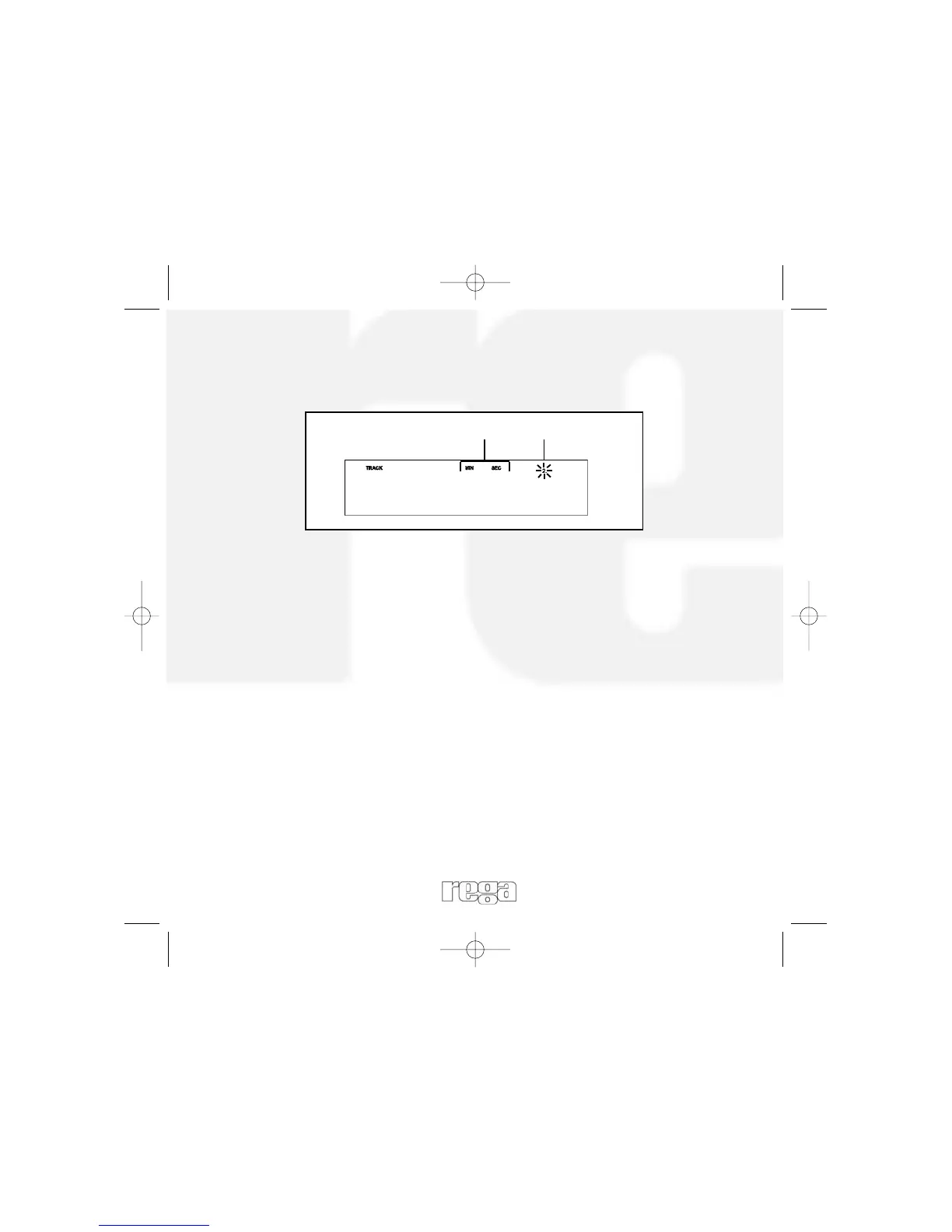Creating a program
The program function allows you to program up to 99 tracks from a
disc or album in any order you specify.
1) Press PROGRAM to create your new program list. ”PROGRAM”
will appear on the display.
2) When the first programme location appears you can enter the
required track number, continue this until your program is complete
up to a maximum of 99 locations.
3) Use the >10 and >100 buttons to enter track numbers above 9 and
99.
2
3.18
Track number
programmed
Memory location number
PROGRAM
15