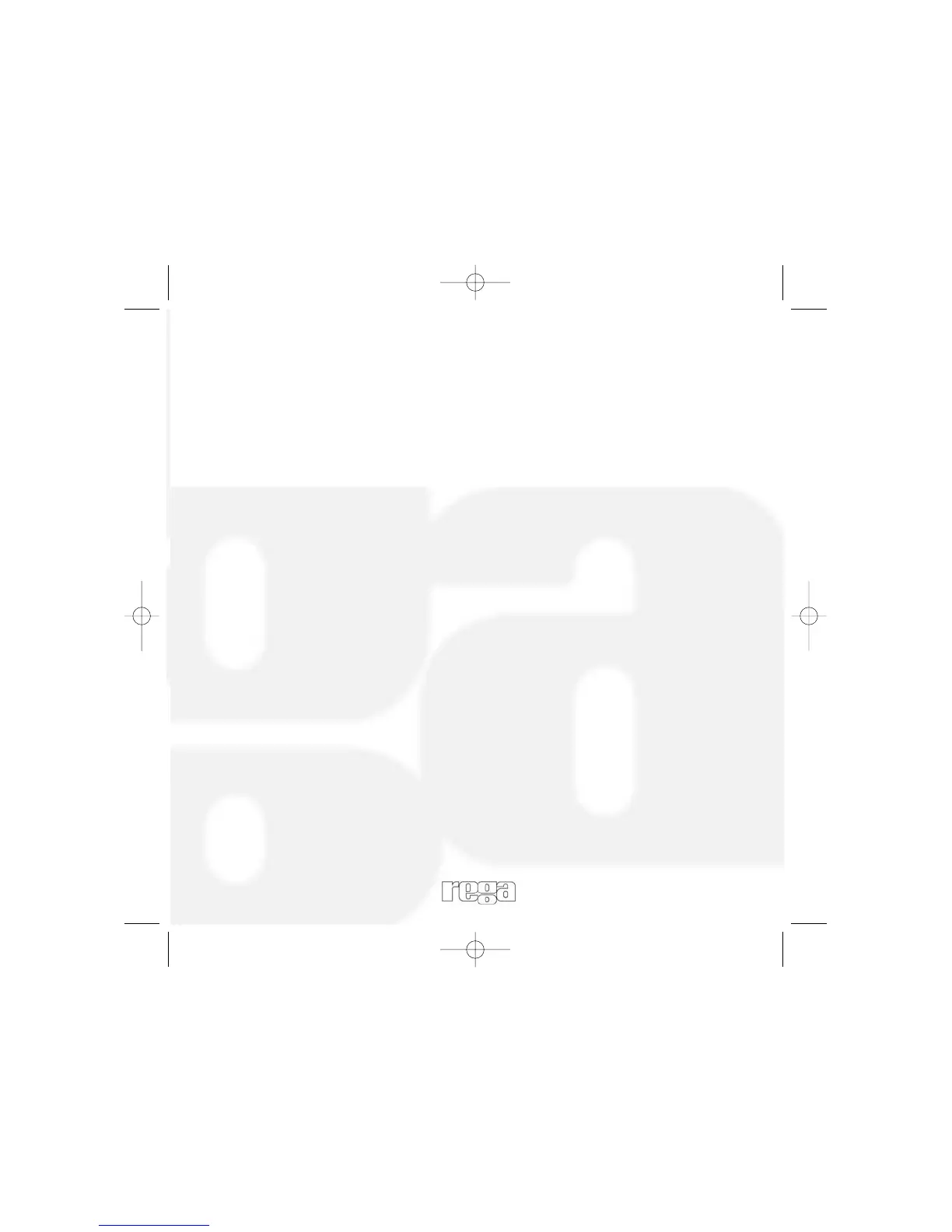16
Creating a Program (continued)
4) If you enter the wrong track number it can be deleted by pressing
the clear button. This will clear the last location entered.
5) Press ‘program’ again to finish programming. The display will now
show ‘ACCEPTED’.
6) Pressing PLAY will activate your programme.
7) If program is pressed again you can enter further tracks from the
last location in your program. This can be done either when the
Saturn is playing your program or when stopped.
8) To clear your programs make sure the Saturn has stopped then
press the clear button.
The display now shows the first track that was entered into your
program.