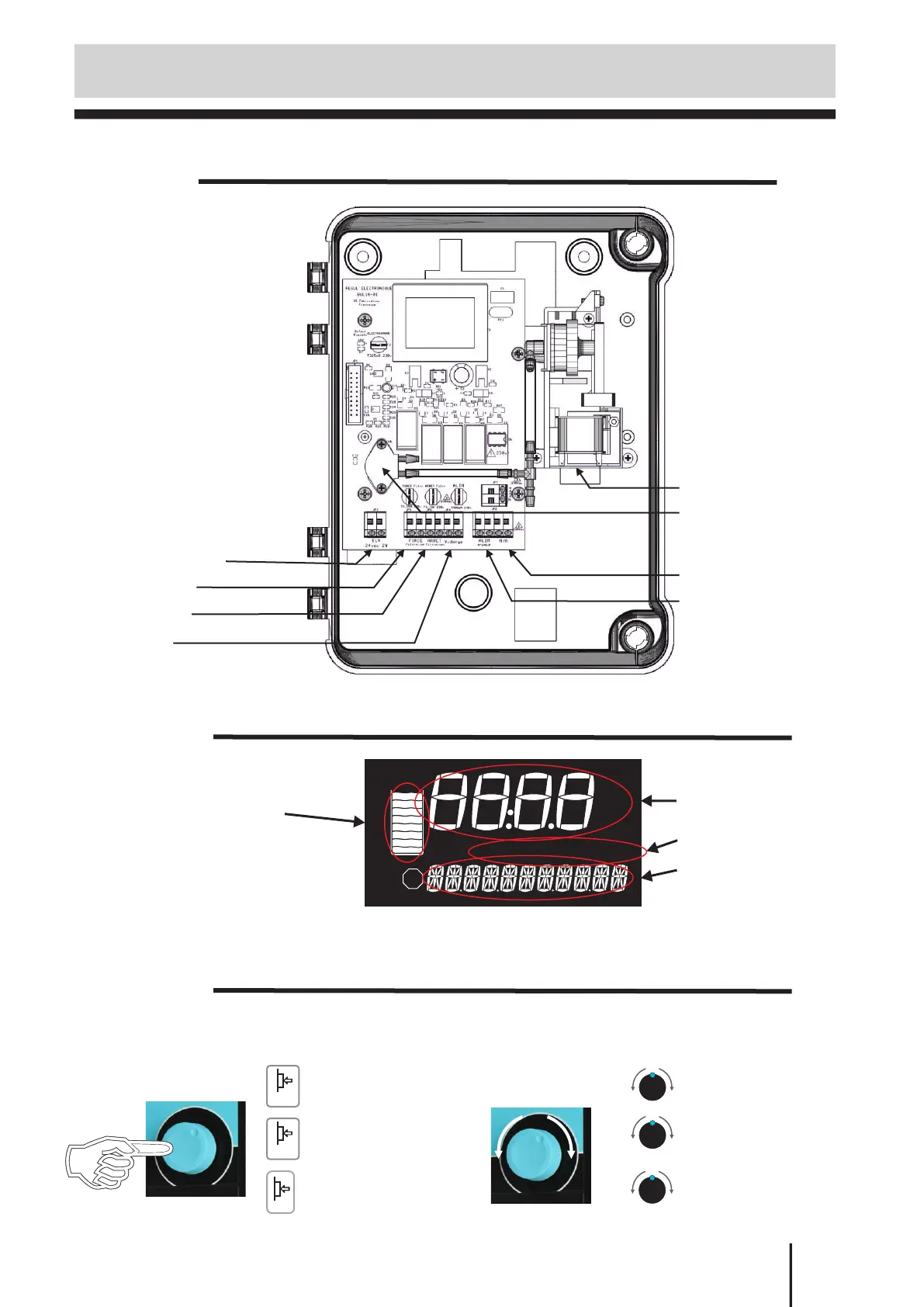Location of operating controls
7
Régul’ Electronique
The Bulleur box
On/Off switch
Diagramm pump
Configuration Calibration
STOP
The Bulleur screen
setup menu
level display (in buffer tank)
information line
state of the water level
in the buffer tank with display
of the thresholds reached
Operating/controls button
clic
clic 2"
A 2 sec click to modify
a data item
A short click to validate
click
A click to enter
the configuration menu (p11)
+
to decrease or increase
a value
The control knob allows by pressing to change the displayed value ,to enter certain menus and by
rotating to modify a stored value
Off
On
to validate a function
N1 à x cm
to choose a value
-
Solenoid valve
Power supply terminal block
Force filtration
Pressure sensor
Stop filtration
Drain pump
Click
Turn
+
-
