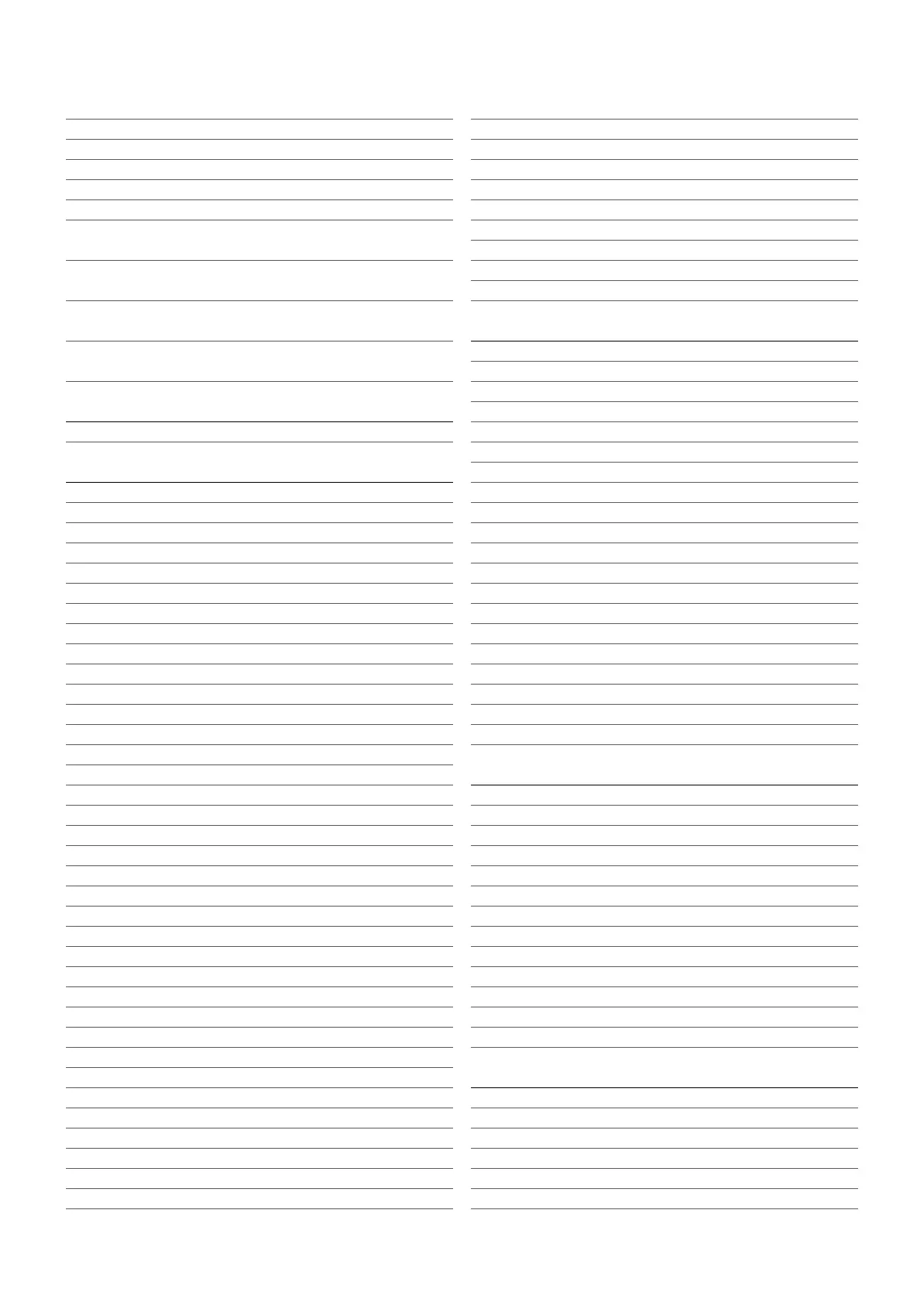5.3.3 Analog Input 39
5.3.4 Digital Inputs 40
5.3.5 Digital Outputs 41
5.4 Internet Connection 42
5.5 Wiring 43
5.6 Application Examples 44
5.6.1 Heating system with mix of wireless and wired Room
units (up to eight rooms) 44
5.6.2 Heating and Cooling system with mix of wireless and
wired Room units and R-Module (up to twelve rooms) 45
5.6.3 Heating and Cooling system with mix of wireless and
wired Room units and slaves (up to twenty four rooms) 46
5.6.4 Heating and Cooling system with mix of wireless and
wired Room units and U-Module (for mixed circuit) 47
6 Installation 48
6.1 Leaflets 48
7 System set up 49
7.1 General remarks to set up procedure 49
7.1.1 Preparation 49
7.1.2 Dierent complexity of systems (class A, B, C) 49
7.1.3 Flow chart of set up procedure 49
7.2 Set system bus addresses 50
7.3 Switch on power supply 50
7.3.1 Check POWER / FUSE LED’s 51
7.3.2 Check zone bus LED’s 51
7.3.3 Check manifold actuators 51
7.4 Pairing 52
7.4.1 General notes 52
7.4.2 Start pairing procedure on Base 52
7.4.3 Pairing of NEA SMART 2.0 Room units 53
7.4.4 Pairing of NEA SMART 2.0 Room probes 54
7.4.5 Pairing of NEA SMART 2.0 outdoor sensor 54
7.4.6 Further settings on NEA SMART 2.0 Room units 54
7.5 Configuration Wizard 56
7.5.1 Introduction 56
7.5.2 Preparation 56
7.5.3 Example for configuration 57
7.5.4 General settings 58
7.5.5 Choose system type 58
7.5.6 Enter system components and functions 59
7.5.7 Scan system bus components 60
7.5.8 Define function of system bus components 60
7.5.9 Input / output assignment of U-Modules for mixed circuit 61
7.5.10 Definition of mixed circuit operating 62
7.5.11 Links between mixed circuits and manifolds 62
7.5.12 Input / output assignment of U-Modules for dehumidifiers 62
7.5.13 Overview of Base units 63
7.5.14 Definition of room operating modes 63
7.5.15 Definition of outputs of the Base 65
7.5.16 Definition of inputs of the Base 65
7.5.17 End of wizard, enable or disable automatic mode 66
7.6 Installer main menu 66
7.6.1 Timer programs 67
7.6.2 Room set up 68
7.6.3 System data 70
7.6.4 Diagnosis / probe calibration 70
7.6.5 Settings (Parameters) 70
7.7 Reset functions 71
7.7.1 Delete pairing of all channels (RZs) on one room unit 71
7.7.2 Delete pairing of outside temperature probe 71
7.7.3 Reset Controller to initial state 71
7.7.4 Reset Room Unit 71
7.7.5 Reset WIFI Key to default setting 71
8 Operating of NEA SMART 2.0 SYSTEM 72
8.1 Operating by NEA SMART 2.0 Room units 73
8.1.1 Display information 73
8.1.2 Order of the displayed information 75
8.1.3 Setting the Setpoint of room temperature 75
8.1.4 Operating status 76
8.2 Operating by web pages 76
8.2.1 Connect a device 76
8.2.2 User area 76
8.2.3 Installer area 80
8.3 Operating by REHAU SMART 2.0 App 85
8.3.1 Installation of the App 85
8.3.2 Setting up the App 85
8.3.3 Getting to know the App 86
8.3.4 First steps in the App 89
8.3.5 Smart function Geofencing 90
8.3.6 Account Management 90
8.4 FAQ’s and troubleshooting 91
8.4.1 Problems and potential causes 91
8.4.2 Error-codes on NEA SMART 2.0 Room Units 91
8.4.3 Change batteries of Room Units and Probes 92
9 Parameter 93
9.1 Heating general 93
9.1.1 Heating circuits 94
9.1.2 Heating circuits, boost function 95
9.2 Heating circuits, boost function 96
9.2.1 Cooling circuits 97
9.3 Mixing circuit control 97
9.4 Room temperature control 98
9.5 Device control 99
9.5.1 Heater control 99
9.5.2 Chiller control 99
9.5.3 Dehumidifier control 100
9.5.4 Pump control 101
9.5.5 Valve control 101
10 Data 102
10.1 Electrical termination 102
10.2 Factory settings 102
10.2.1 Basis 102
10.2.2 R-Modul 103
10.2.3 U-Module (Defined as Mixed circuit) 103
10.2.4 U-Module (Defined as Dehumidifier) 104
5
