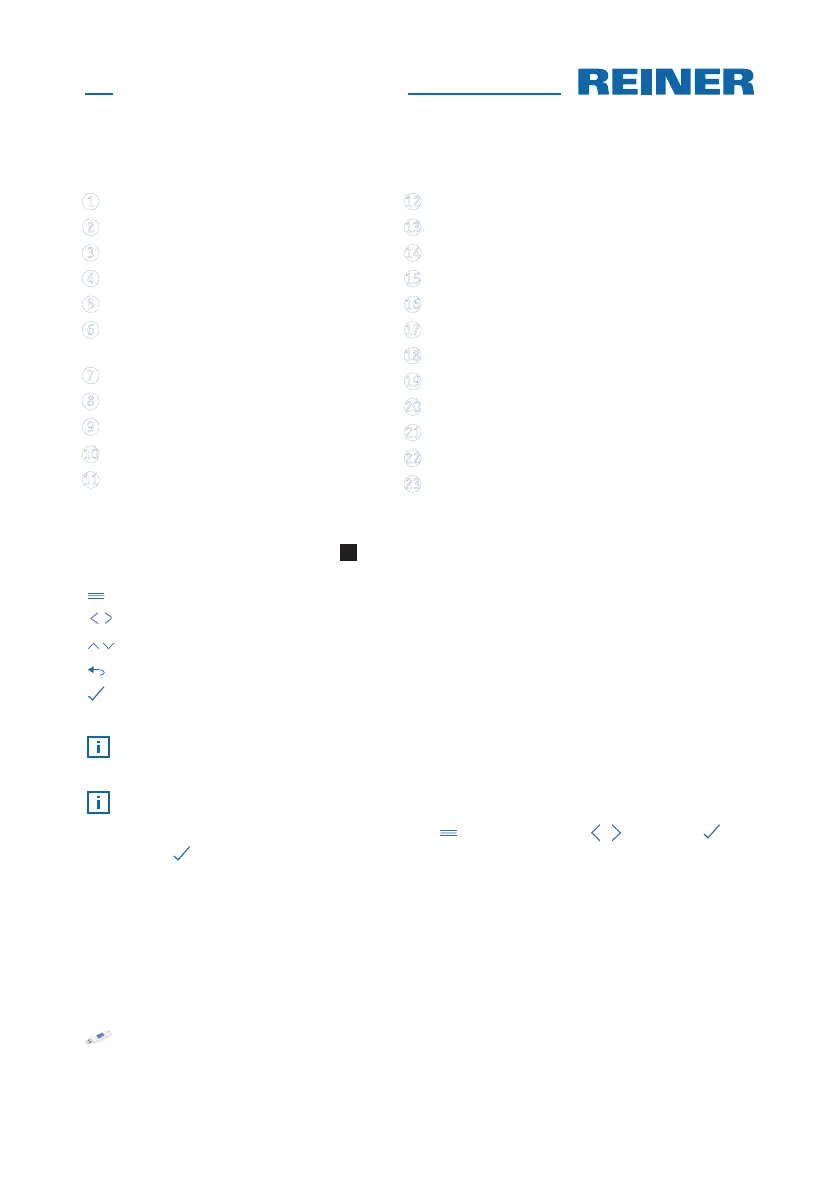7
jetStamp 1025
The display depends on the respective menu context. The starting screen of the main
menu is displayed.
For the setting functions (see “Online help of the PCset graphic software”).
f To activate Bluetooth, press the home button , select Bluetooth , set active and
confirm
(see “Online help for the PCset graphic software”).
Display and Buttons Fig.
F
Trigger button
Display
On/O button
Operating status LED
Function key for print cartridge
Flap for battery print cartridge
compartment
Print carriage
Print cartridge
Seal
Seal retaining clip
Seal tip
Operating elements
Indicators of print position
Print area
Charging indicator
Connection socket for mains adapter
Jack socket for external trigger
Micro USB socket
SD card slot
Battery compartment
Locking battery compartment
Locking print cartridge
Print cartridge contacts
Nozzles print cartridge
Important Notes
Before commissioning of the jetStamp 1025, always read the operating instructions and
in particular the safety notes with care. This prevents mistakes in handling of the marking
device and connected safety risks to keep you safe and avoid damage to the device.
Detailed operating instructions and further information can be found in the online help
of the PCset graphic software or on the enclosed USB stick.
a Header with the number of the set imprint
b Set imprint
c Menu bar with menu items and commands
d Four pushbuttons
Home
Scrolling
Back button
Select
