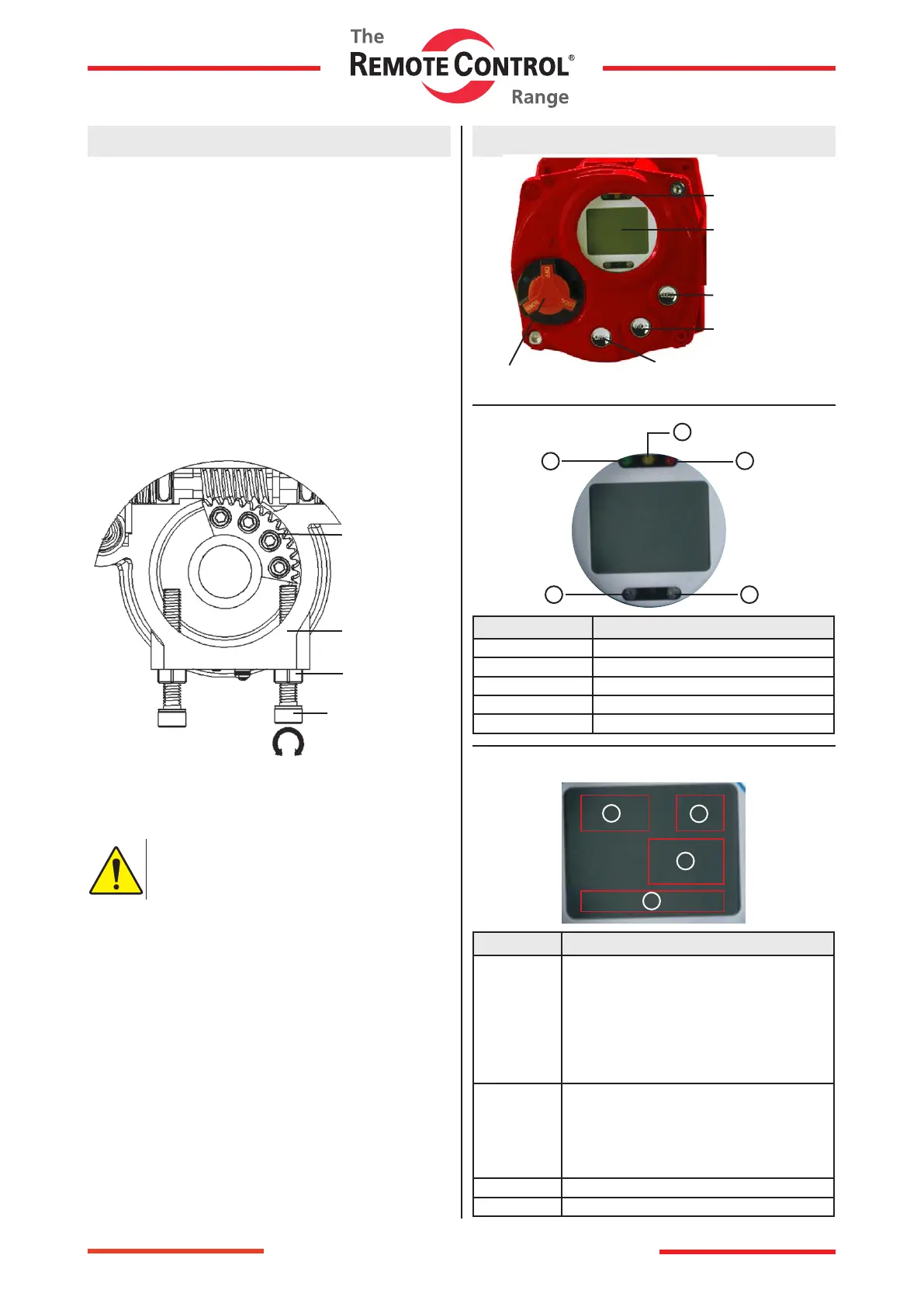- 5 -
www.rotork.com www.remotecontrol.se
Mechanical Limit Stop Setting
In the event of a limit switch malfunction, the mechanical
limit stops will prevent the actuator from over traveling and
causing damage to the valve. The mechanical limit stops
should be reset whenever any adjustment is made to the
open and closed limit switches, this will protect the valve in
the event of any electrical malfuntion.
1. Turn the power off to the actuator. Engage the manual
override and fully close the valve clockwise.
2. Turn the mechanical limit stop into the body until contact
is made between the limit stop and worm wheel. After
contact is made, turn the limit stop back out two turns and
lock it in place with the nut by tightening the nut against
the body. Fig. 3
Worm Wheel
Body
Nut
Closed Mechanical
Limit Stop
Fig. 3
3. To set the open limit stop, follow the above instructions
except rotate the actuator in the counter clockwise
rotation.
If the mechanical stops are improperly set,
motor and gear damage may occur.
After setting the limit stops, check for proper
function by operating the actuator both manually
and electricly. Conrm that the end of travel limit switches
shut off power to the motor in both the open and closed
positions, and that the motor is not stalled or in an over-
torque condition.
Function of Local Control Unit
Close Push Button
Lamp
LCD Display
Stop Push Button
Open Push Button
Remote / Off / Local
Selector
c
e
d
a
b
Lamp Spec
Marking Spec
a Full Open Lamp
b Fault Lamp
c Full Close Lamp
d Remote Lamp
e Local Lamp
Marking Spec
a
Actuator
Remote:
Local:
Off:
Auto:
Set:
Mode Display
Actuator Remote Control
Actuator Local Control
Actuator Stopp
Actuator Auto Scan
Option: P.C.U
Actuator Setting
b
Actuator
Open:
Close:
Run:
Fault:
Message Display
Full Open
Full Close
Actuator running
Actuator Fault
c Actuator 0 ~ 100% Position Display
d Actuator Falt Item
LCD Display
a
b
c
d