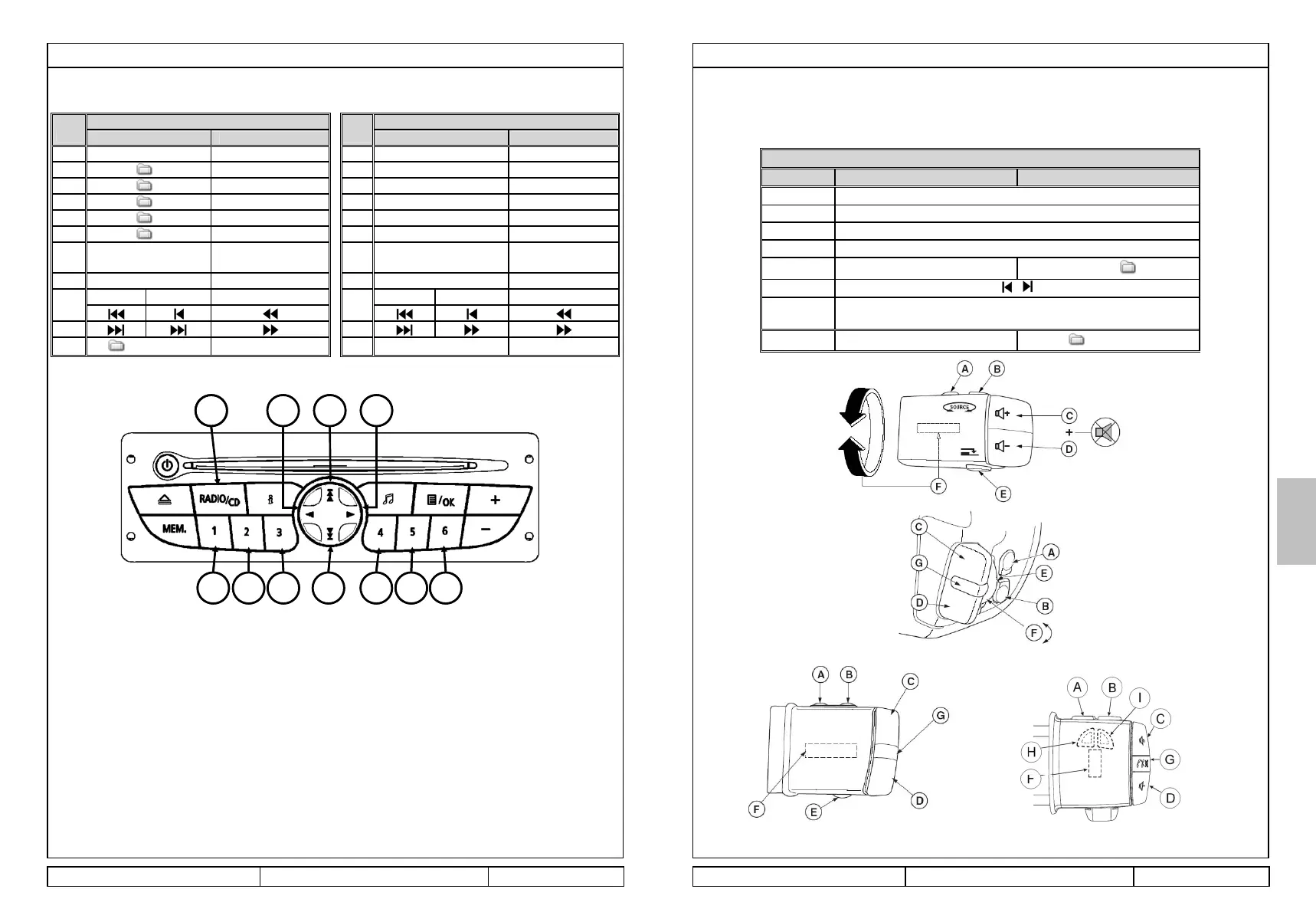01/07/2009 58/144 01/07/2009 59/144
Istruzioni per l'uso
Comandi radio
I comandi e le funzioni di Audio Connection Box sono descritti nella tabelle e nelle sezioni che seguono.
Istruzioni per l'uso
Funzioni per il controllo dello sterzo del sistema
satellitare
Le funzioni selezionabili con i tasti dello sterzo sono descritte di seguito.
Funzioni di comando dello sterzo
iPod USB
A Origine (AM/FM/CD changer/AUX) ►
B Origine (AM/FM/CD changer/AUX) ◄
C Volume +
D Volume -
E Playlist +
Avanti
F /
G o C+D
insieme
Pausa
H / I
Playlist / file musicali
/ file musicali
Se l'iPod non ha 5 playlist configurate, non è possibile usare il tasto E sullo stelo remoto.
Per aprire le playlist, usare i tasti B,C,D,E,F e G della radio
.
ITALIANO
USB
Premere e rilasciare <1s Tenere premuto >2s
A
Origine
-
B
1
-
C
2
-
D
3
-
E
4
-
F
5
-
G
Riproduci tutti i file
musicali
-
Durata riproduzione
<= 2s > 2s
H
I
J/K
/ file musicali
B C D E F G
H
I
A J K
B C D E F G
H
I
A J K
iPod
Premere e rilasciare <1s Tenere premuto >2s
A
Origine
-
B
Playlist1
-
C
Playlist2
-
D
Playlist3
-
E
Playlist4
-
F
Playlist5
-
G
Riproduci tutti i file
musicali
-
Durata riproduzione
<= 2s > 2s
H
I
J/K Playlist / file musicali
Se si utilizza AUX IN, i tasti del volume ( -
+) e pausa sono attivi