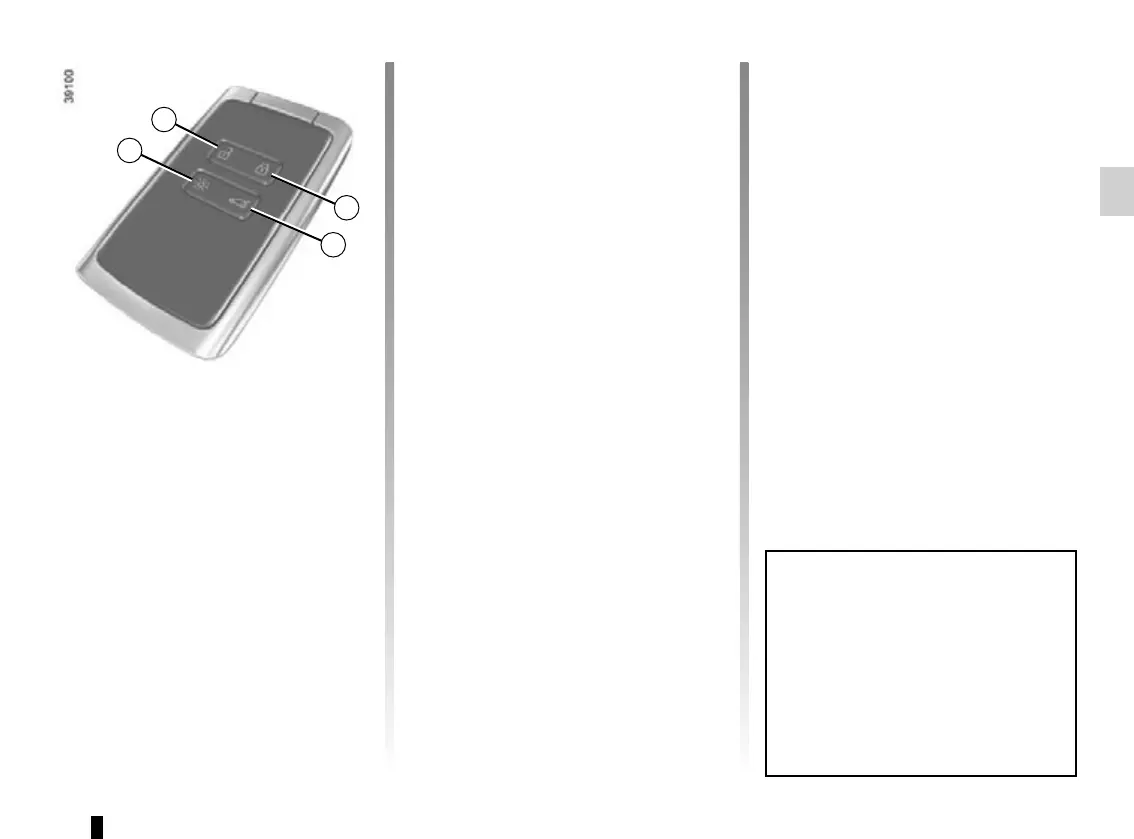1.5
RENAULT CARD: general information (1/2)
The RENAULT card is used
for:
– locking/unlocking the opening
elements(doors, trunk lid) and the
fuel filler flap (see the following
pages);
– switching on the vehicle lighting re-
motely (refer to the following pages);
– automatic closing of electric win-
dows and, depending on the vehi-
cle, of the sunroof; please see the in-
formation on “Electric windows” and
“Electric sunroof” in Chapter 3;
– starting the engine; please see the
information on “Starting, stopping
the engine” in Chapter 2.
Battery life
Make sure that the correct battery type
is being used, and that the battery is in
good condition and inserted correctly.
Its service life is approximately two
years: replace it when the message
“Keycard battery low” appears on the
instrument panel (refer to the informa-
tion on the “RENAULT card: battery” in
section 5).
RENAULT card operating
range
This varies according to the surround-
ings. It is important to make sure when
handling the RENAULT card that you
do not lock or unlock the doors by inad-
vertently pressing the buttons.
When the battery is flat, you can
still lock/unlock and start your vehi-
cle. Please see the information on
“Locking and unlocking the doors”
in Chapter 1 and “Starting, stopping
the engine” in Chapter 2.
1
2
3
4
1 Unlocking the doors and trunk lid.
2 Locking all doors and trunk lid.
3 Locking/unlocking the boot.
4 Switching on the lighting remotely.
