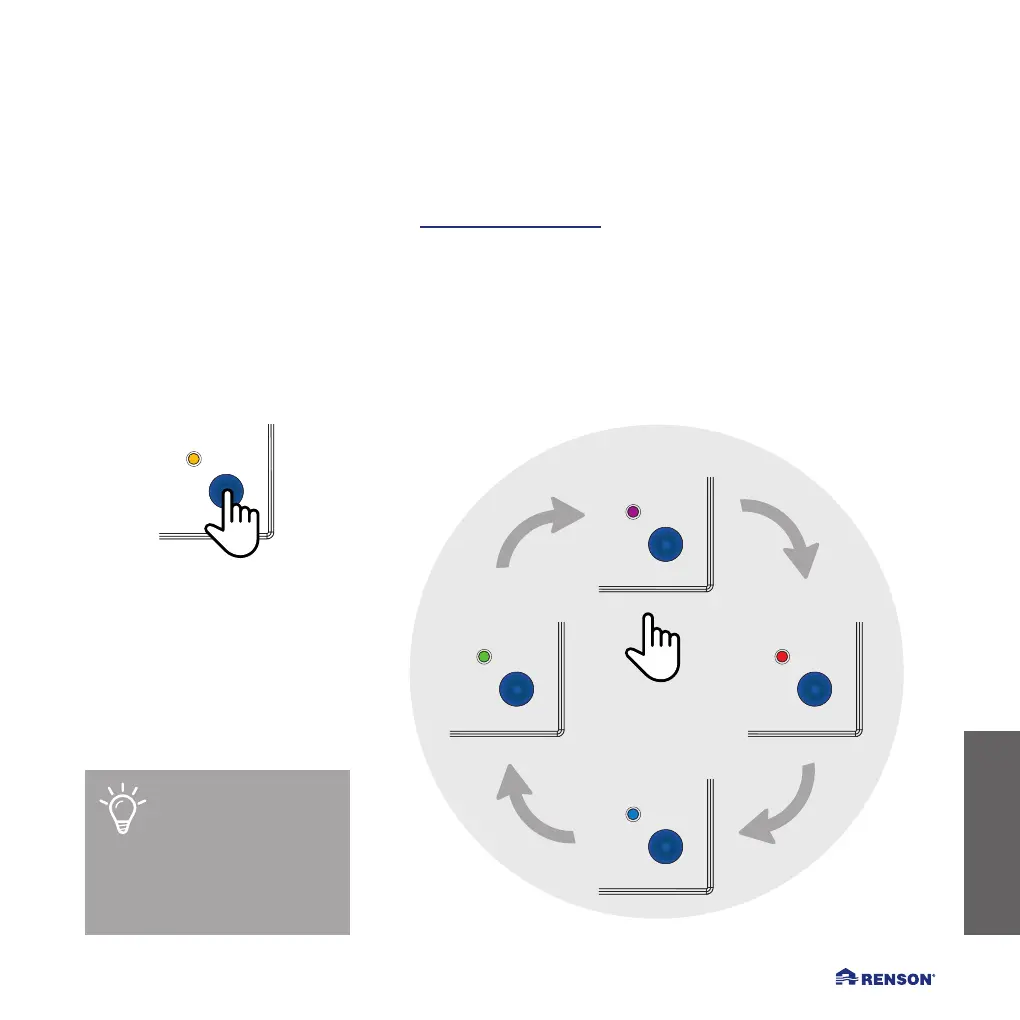31
FRANÇAIS
COMMANDER WAVES À L’AIDE DE L’APPLI / RÉGLAGE MANUEL DE WAVES
RÉGLAGE MANUEL
DE WAVES
Le bouton bleu
Appuyez sur le bouton bleu afin de naviguer entre les différentes fonctions. En relâchant le bouton, vous activez la fonc-
tion sélectionnée. La LED de cette fonction se met à clignoter dans la couleur correspondante.
Si vous avez sélection-
né accidentellement la
mauvaise fonction en
relâchant le bouton trop tôt ou
trop tard, veuillez attendre 10
secondes jusqu’à ce que la LED
s’éteigne et recommencez.
Fonction boost
3. WPS
1. Programmer le
débit de ventilation
4. Réglage usine2. Calibrage
Cliquez
1x
Maintenir appuyé jus-
qu’à la bonne couleur
Différentes fonctions
30 min. de fonction boost