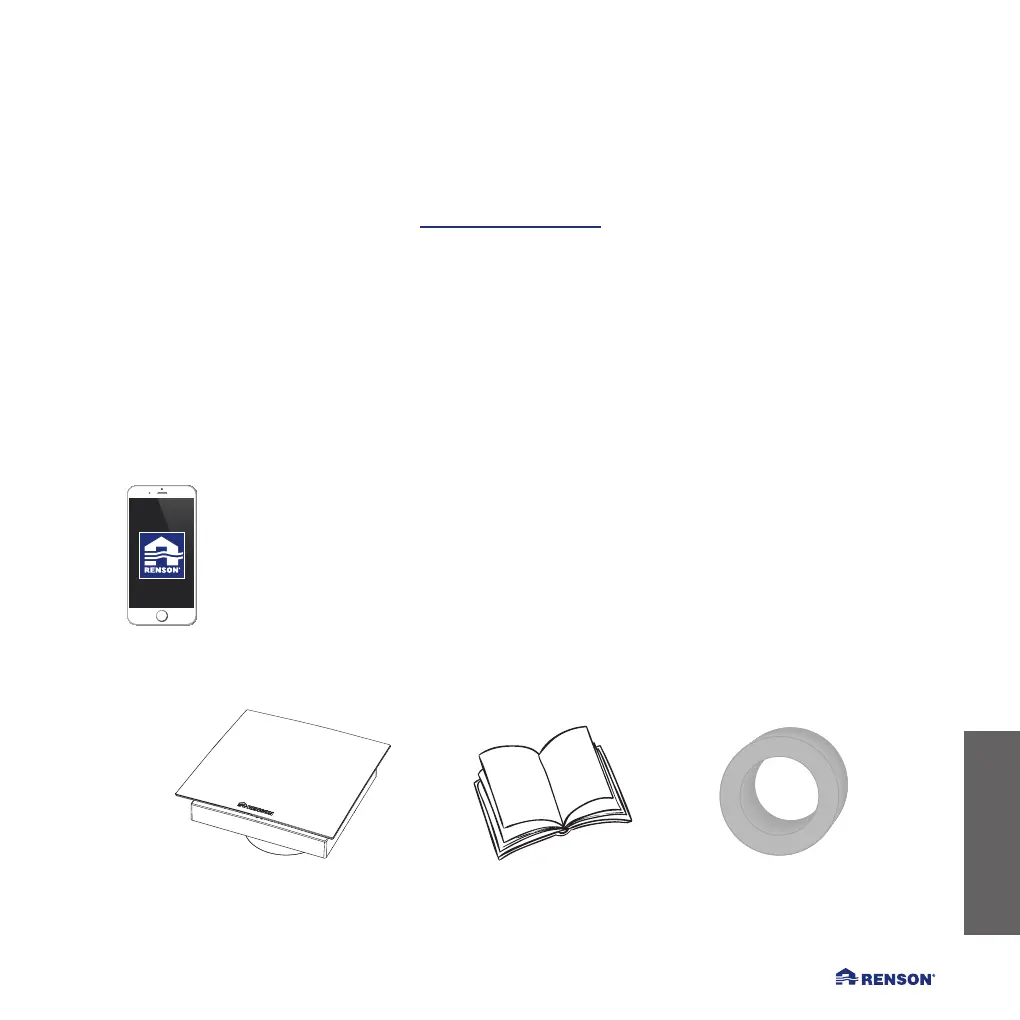57
ENGLISH GET TO KNOW WAVES
GET TO KNOW WAVES
Congratulations on purchasing Waves. We’re absolutely convinced that you’ve
made the right choice. Thanks to this device, your home will be properly ven-
tilated in an energy-efficient way. This will result in a healthy indoor climate.
There are two versions available:
• WAVES Ø 100 with foam ring for Ø 125: odours and humidity
• WAVES CO
2
Ø 100 with foam ring for Ø 125: odours, humidity and CO
2
SmartConnect
Waves can be connected to the internet through SmartConnect, which allows
you to communicate with your device by using the free app. With this app, you
can view and regulate the air quality in your house (outside of your house, you
can only view it). The app will also guide you through the calibration process.
Inside the box, you’ll find:
+ +