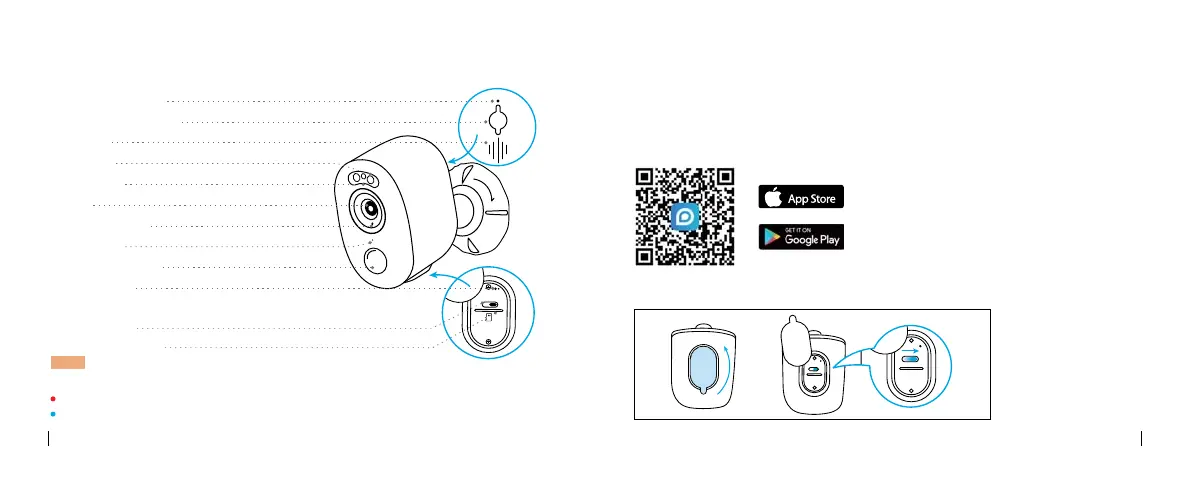4English3 English
Camera Introduction
Battery Status LED
Set up the Camera using a Smartphone
Red Light: WiFi connection failed
Blue Light: WiFi connection succeeded
Blinking: Standby status
On: Working status
Set up the Camera
Available on the
NOTE: śǎóǔơŘĞĞƖƭľĞƙƵďďĞƙƖśƵķĐśŲơĞėȊƙŤśǔɔ
Speaker
Spotlight
Lens
Daylight Sensor
Reset Button
(ŃȅĞƙĞŦƭơƭóƭĞơŲĶƭľĞơƭóƭƵơj1(Ɏ
Status LED
Built-in Mic
PIR Motion Sensor
Power Switch
Micro SD Card Slot
Ɋ¦ƙĞơơĶŲƙŤŲƙĞƭľóŦȊǍĞơĞĐŲŦėơƭŲƙĞơĞƭ
ƭľĞėĞǍŃĐĞƭŲĶóĐƭŲƙǔơĞƭƭŃŦķơɔ
Micro USB Power Port
Step 1±ĐóŦƭŲėŲǎŦśŲóėƭľĞ©ĞŲśŃŦŘƖƖĶƙŲŤƭľĞƖƖ±ƭŲƙĞŲƙIŲŲķśĞ¦śóǔơƭŲƙĞɔ
Step 2¾ƵƙŦŲŦƭľĞƖŲǎĞƙơǎŃƭĐľƭŲƖŲǎĞƙŲŦƭľĞĐóŤĞƙóɔ
MicroSD
Switch
ON
MicroSD
