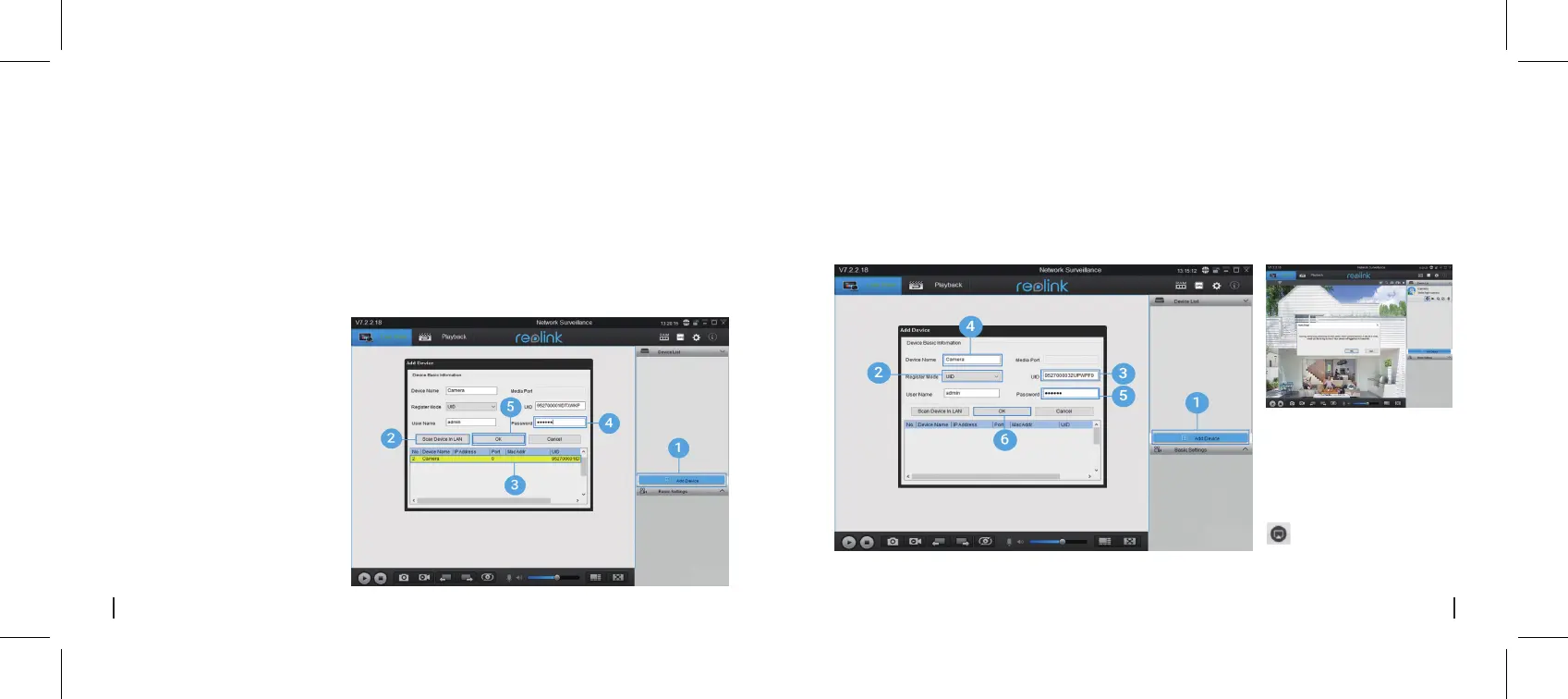• In LAN
Scaricare il software client dal nostro sito web uciale:
https://reolink.com/software-and-manual ed installarlo.
Nota: la fotocamera deve essere prima impostata su Reolink App prima di essere collegata a Reolink
Client.
Lanciare il sotware Client Reolink e aggiungere manualmente la videocamera. Seguire i passi indicati.
1. Click “Add Device” on the right-side
menu.
2. Click "Scan Device in LAN".
3. Double click on the camera you
want to add. The information will be
filled in automatically.
4. Input the password created on
Reolink App to log in.
5. Click “OK” to log in.
4. Creare un Nome per la videocamera da mostrare
nell’accesso dell’App Reolink.
5. Inserire la password creata sull’App Reolink per
accedere.
6. Cliccare su “OK” per accedere.
• In WAN
Nota: per risparmiare energia,
la fotocamera si disconnetterà
se non viene eseguita alcuna
operazione per 5 minuto. È
necessario accedere
nuovamente facendo clic sul
pulsante.
Imposta la camera su Reolink Client
1. Cliccare su “Aggiungere Dispositivo” sul
menù a destra.
2. Scegliere “UID” come Modalità di Registro.
3. Type in the UID of your camera.
42 Italian 43Italian