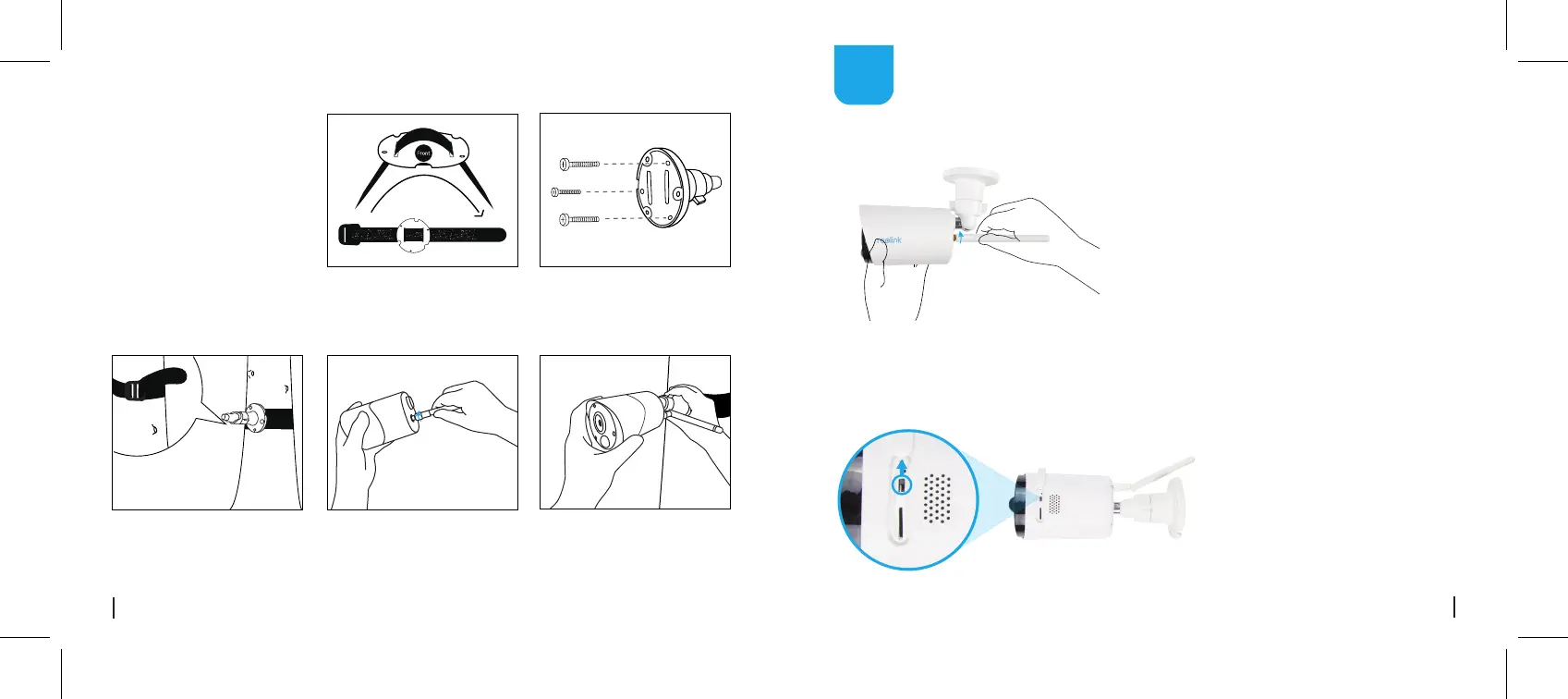Come Installare
Far sfilare il cinturino hook & loop
negli spazi.
Passo 1
Avvita la piastra al supporto di
sicurezza.
Passo 2
Stringere la fascia elastica attorno.
Passo 3
Avvita la videocamera al supporto di
sicurezza, regola la sua direzione e
stringi il pomello per fissarlo.
Passo 5
Avvitare l'antenna alla telecamera.
Passo 4
Encienda la cámara
Instale la antena
Nota:
Si no va a usar la cámara por
mucho tiempo, le
recomendamos apagarla.
Instale la antena a la cámara. Gire la base
de la antena en el sentido de las agujas
del reloj para conectar. Asegúrese que la
antena quede en posición vertical para
una mejor recepción.
1. La Reolink Argus Eco está apagada por defecto. Enciéndala antes de configurar la cámara.
ES
51Spanish
50 Italian
