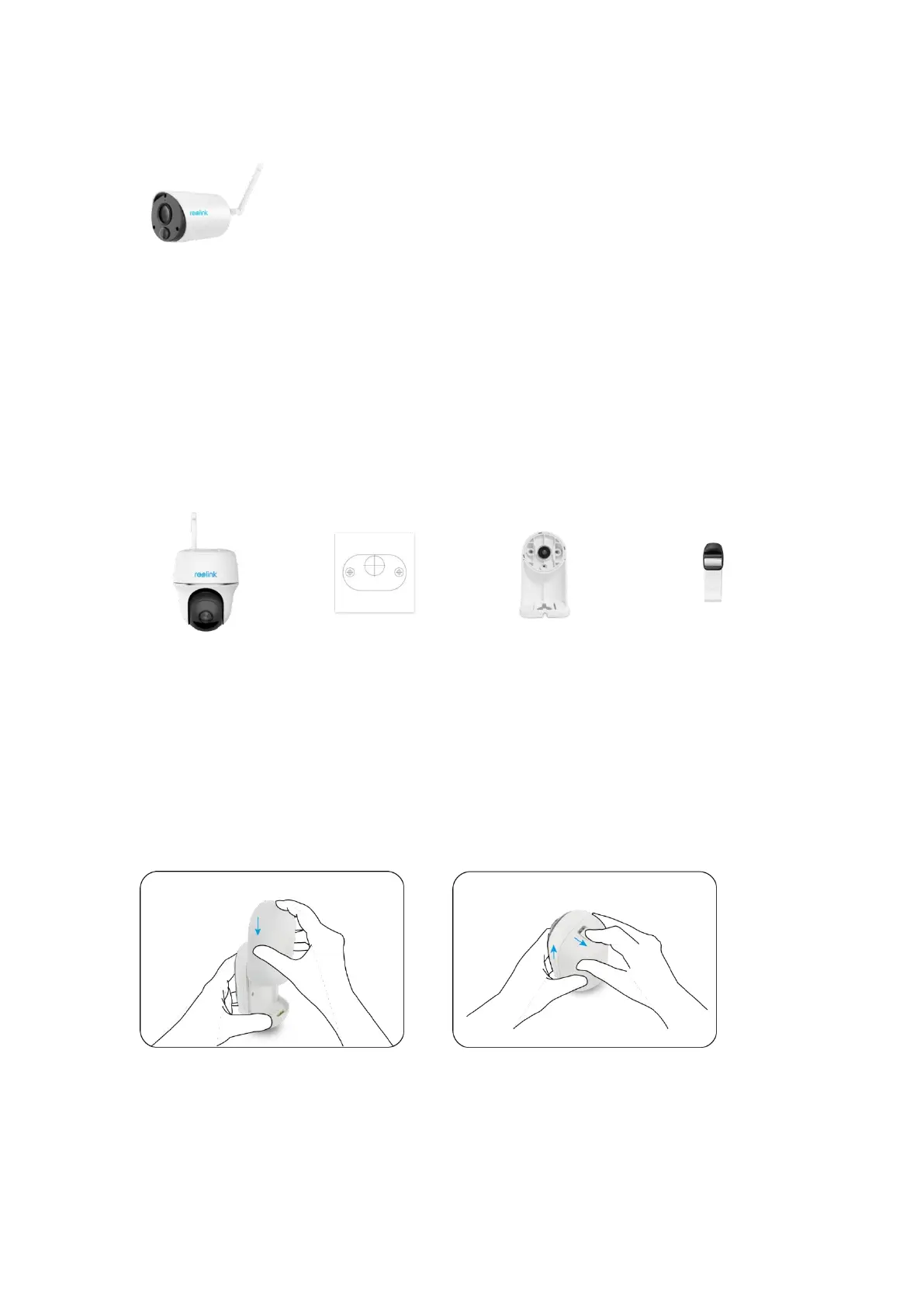Reolink Wireless Battery-powered Camera
Argus Eco
Note:
There is no skin and wall mount for Argus Eco, and there is just one mounting
template. Except for the above differences, others are the same as Argus 2.
Argus PT
Note:
Except for the above parts, the surveillance sticker, quick start guide, reset needle
and USB cable are the same as others, but just one pack of screw in this box.
Install a Rechargeable Battery
Slide the battery downward
and lock it firmly.
Check the button status to see
if the battery is installed
correctly.
