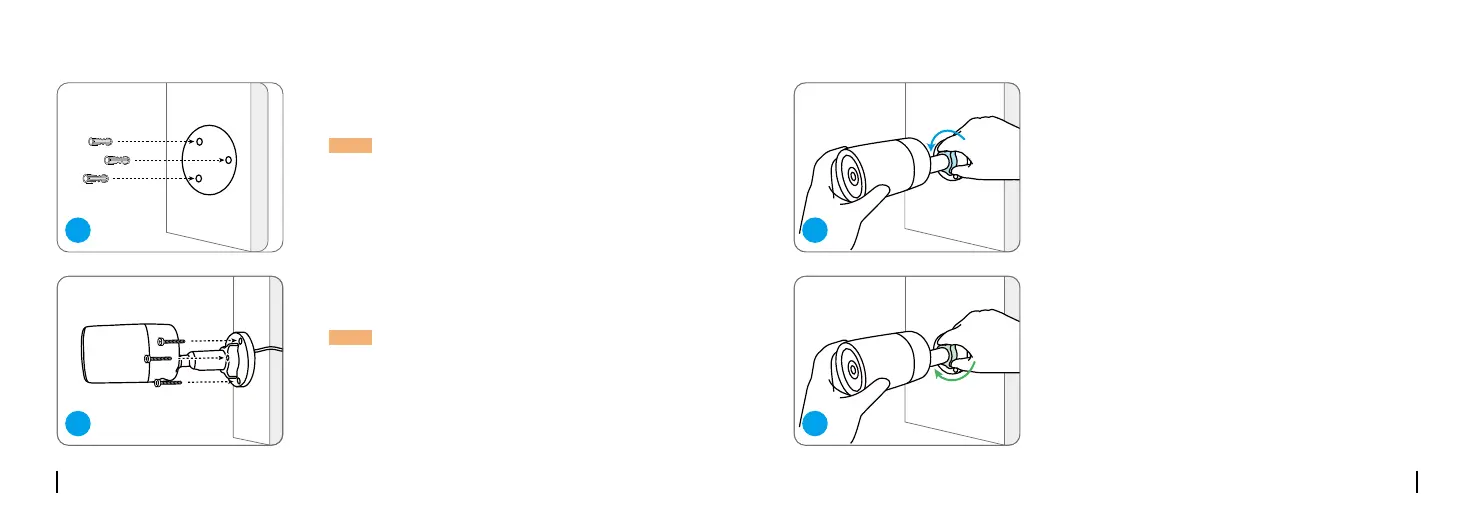English English7 8
Install the Camera
Drill holes in accordance with the
mounting hole template.
To get the best field of view, loosen the
adjustment knob on security mount and
turn the camera.
Stien the adjustment knob to
lock the camera.
Install the mount base with the mounting
screws included in the package.
NOTE: Use the drywall anchors
included in the package if needed.
NOTE: Run the cable through the
cable notch on the mount base.
2
4
1
3
