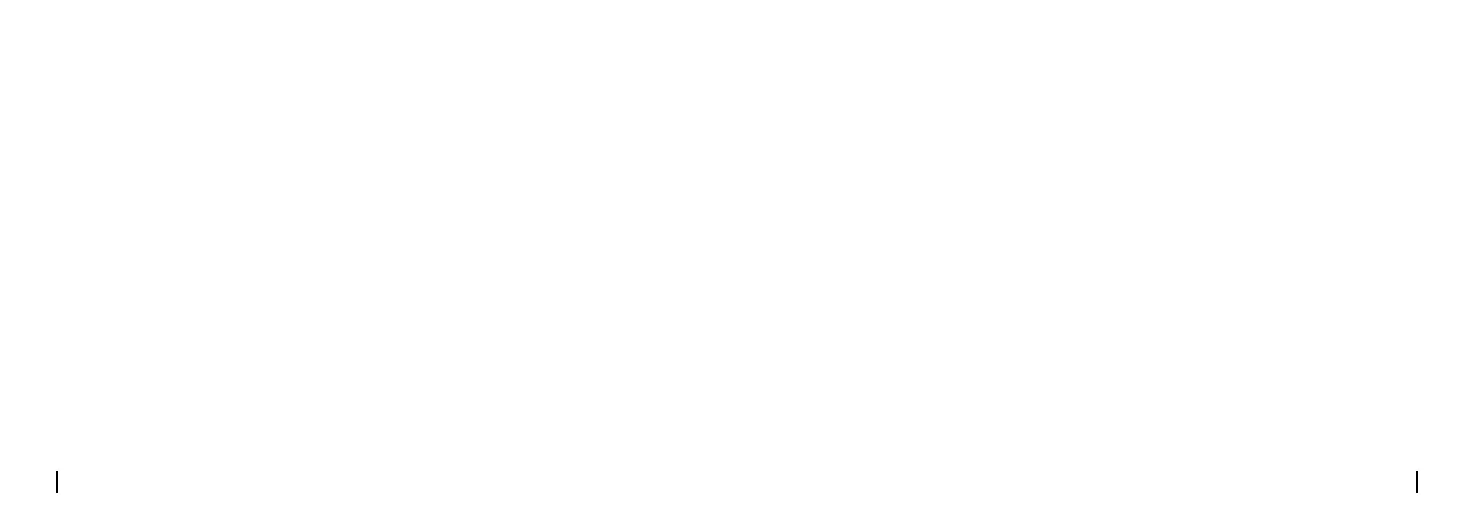English English9 10
Specifications
Size: 67x187 mm
Weight: 467g
If the spotlight on your camera is not on, please try the following solutions:
• Ensure the spotlight is enabled under Device Settings page via Reolink App/Client.
• Upgrade the firmware of your camera to the latest version.
• Restore the camera to factory settings and check out the spotlight light settings again.
If these won’t work, please contact Reolink Support.
General
Spotlight is not On
Troubleshooting
If your camera is not powering on, please try the following solutions:
• Make sure your camera is powered properly. The PoE camera should be powered by a PoE
switch/injector, the Reolink NVR or a 12V power adapter.
• If the camera is connected to a PoE device as listed above, connect the camera to another PoE
port and see if the camera will power on.
• Try again with another Ethernet cable.
If these won’t work, please contact Reolink Support.
If the picture from the camera is not clear, please try the following
solutions:
• Check the camera lens for dirt, dust or spiderwebs, please clean the lens with a soft, clean cloth.
• Point the camera to a well-lit area, the lighting condition will aect the picture quality a lot.
Camera is Not Powering On
Picture is not Clear
• Upgrade the firmware of your camera to the latest version.
• Restore the camera to factory settings and check out again.
If these won’t work, please contact Reolink Support.
