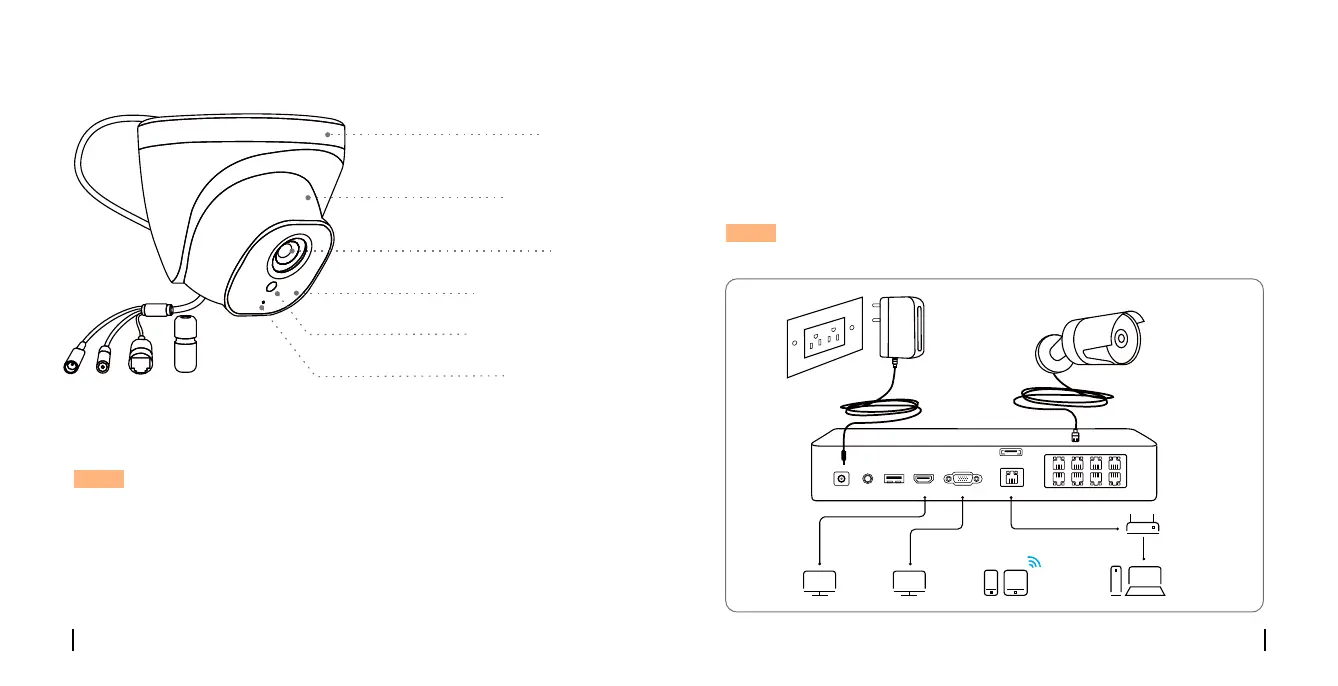6English
5 English
Step 1. Plug the camera into the POE port of the Reolink POE NVR by an
Ethernert cable as shown below.
Step 2. Set up the camera via NVR platform. Click on the live view screen
and go to setup menu to configure the camera.
NOTE: The add-on camera can ONLY work with Reolink POE NVR. It is
not standalone camera and it cannot work with other third-party software.
NOTE:
• Dierent types of cameras are introduced in this section. Please check
out the camera included in the package and check out the details from
the correpsonding introduction above.
• The actual appearance and components may vary with dierent
model of product.
Set Up the Camera
PoE NVR
220V 60Hz /
110V/50Hz
Camera
Router
HD TV
(HDMI)
Monitor
(VGA)
Phone/Pad
(ios/Android) PC
Lens
Metal Case
Mount
Infrared Lights
Daylight Sensor
Built-in Mic
DC48V AUDIO
OUT
USB HDMI VGA LAN
eSATA
1
2
3 5 7
4 6 8
