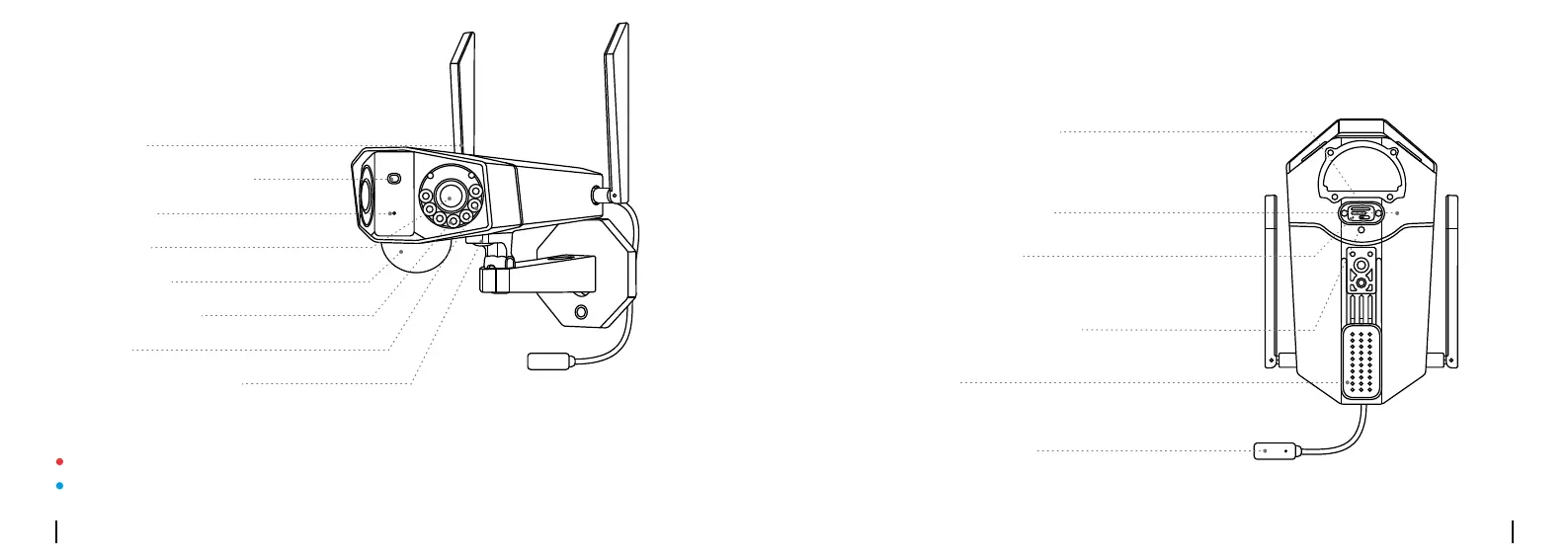Italiano Italiano75 76
You haven't added any device. Please click
the"+"button in the top right corner to add
Presentazione della
Telecamera
You haven't added any device. Please click
the"+"button in the top right corner to add
Microfono
Sensore di Luce Diurna
Antenne
Altoparlante
Porta di Alimentazione
Slot per Scheda Nano SIM
Slot per Scheda Micro SD
Pulsante di Ripristino
Interruttore di Alimentazione
* Premere con uno spillo per ripristinare la
telecamera alle impostazioni di fabbrica.
*Rimuoverelacoperturapertrovareilforodiripristino,
lo slot per scheda SIM e lo slot per scheda SD.
Obiettivo
Sensore PIR
Luci a Infrarossi
Faretti
Braccio di Montaggio
Diversi Stati di LED di Stato:
LED Rosso: connessione WiFi fallita Lampeggiante: stato di standby
LED Blu: connessione WiFi avvenuta con successo Fisso: stato operativo
