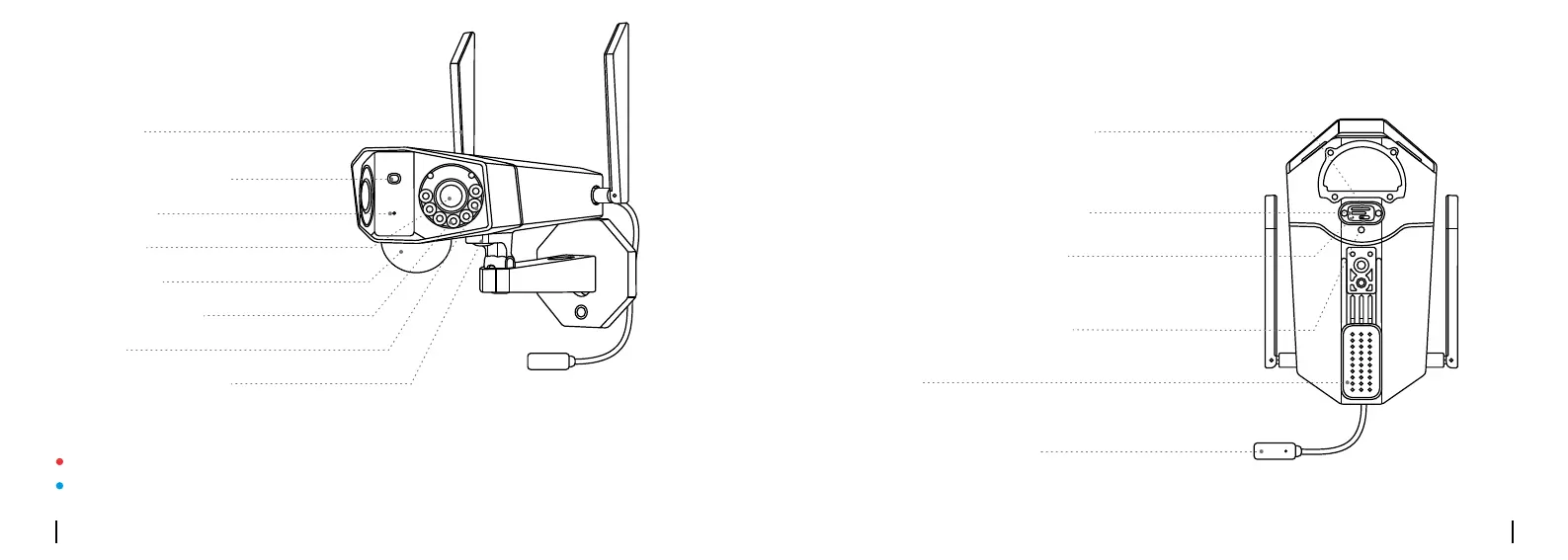Español Español99 100
You haven't added any device. Please click
the"+"button in the top right corner to add
Cámara
You haven't added any device. Please click
the"+"button in the top right corner to add
Micrófono
Sensor de Luz Solar
Antenas
Altavoz
Puerto de Alimentación
Ranura para Tarjeta Nano SIM
Ranura para Tarjeta Micro SD
Botón de Restablecimiento
Interruptor de Alimentación
*Presioneelbotónconunaagujapararestaurarla
cámaraalaconfiguracióndefábrica.
* Retire la tapa para encontrar el agujero de
restablecimiento,ranuraparatarjetaSIMytarjetaSD.
Objetivo
Sensor PIR
LEDs Infrarrojos
Focos
Soporte de Montaje
Diferentes Colores del LED de Estado:
Color Rojo: ConexiónfallidadeWiFi Parpadeo: Estado de espera
Color Azul: ConexióndeWiFiconéxito Encendido: Estado de trabajo
