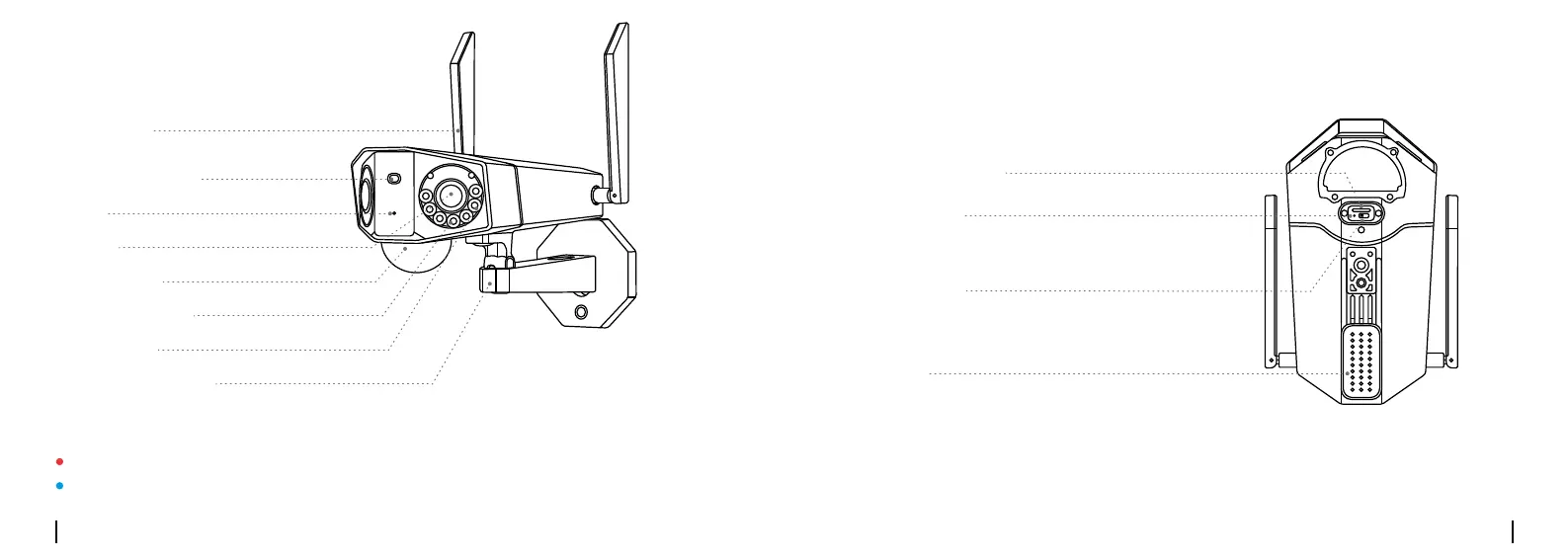English English3 4
You haven't added any device. Please click
the"+"button in the top right corner to add
Camera Introduction
You haven't added any device. Please click
the"+"button in the top right corner to add
Mic
Daylight Sensor
Antennas
Speaker
Micro SD Card Slot
Reset Button
Power Switch
*Press the reset button with a
pin to restore factory settings.
Lens
PIR Sensor
Infrared Lights
Spotlights
Mounting Bracket
Dierent states of the status LED:
Red Light: WiFi connection failed Blinking: Standby status
Blue Light: WiFi connection succeeded On: Working status
