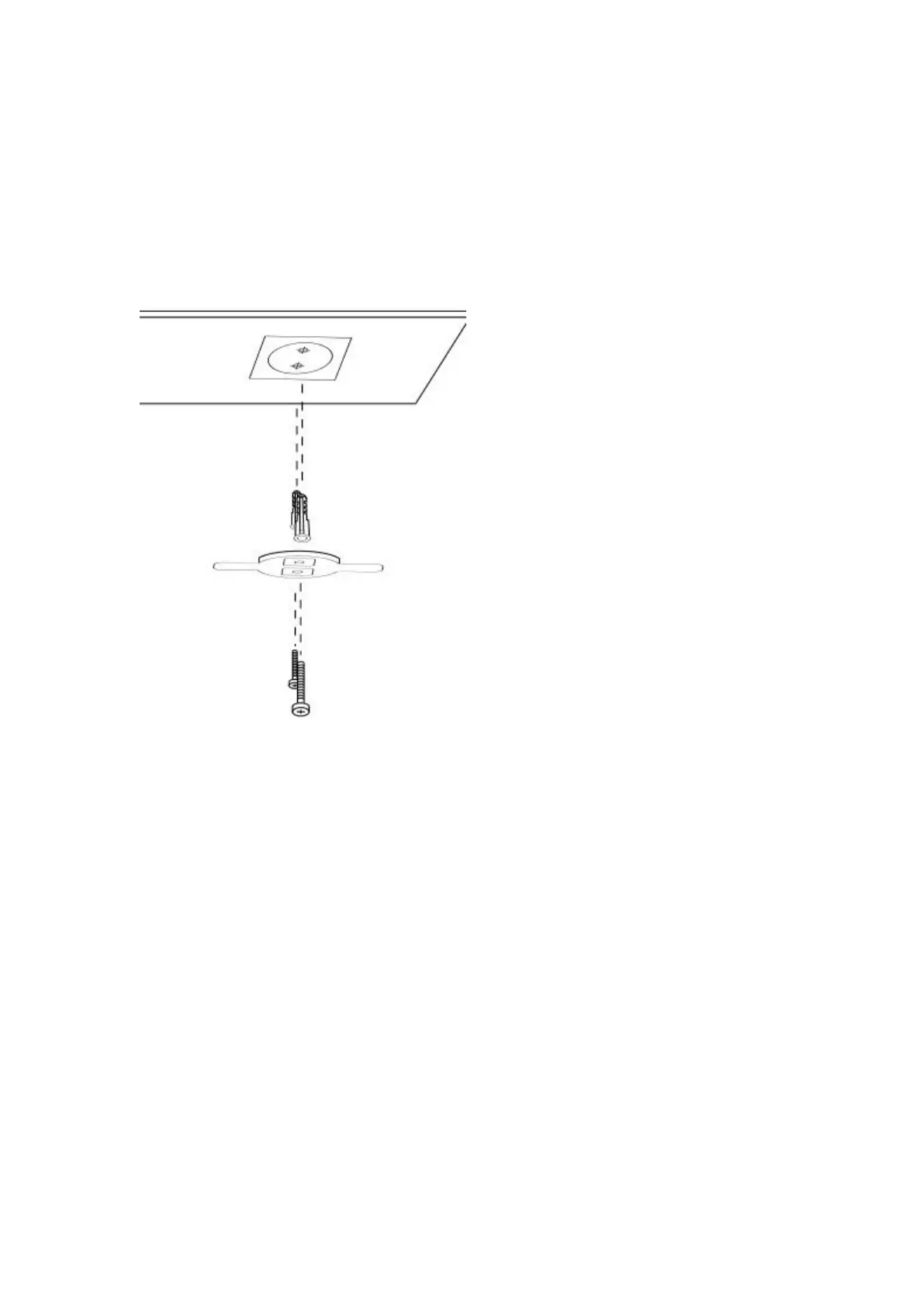Install the Camera
Here is a guide on how to install the camera to the ceiling.
Step 1. Install the Mounting Plate.
Drilling two screw holes on the wall according to the mounting hole template.
Insert the two plastic anchors into the holes in the wall.
Secure the base unit in place by tightening the screws into the plastic anchors.
Step 2. Attach the Camera.
Align the camera with the bracket, then turn the camera unit clockwise to lock it in
position.
