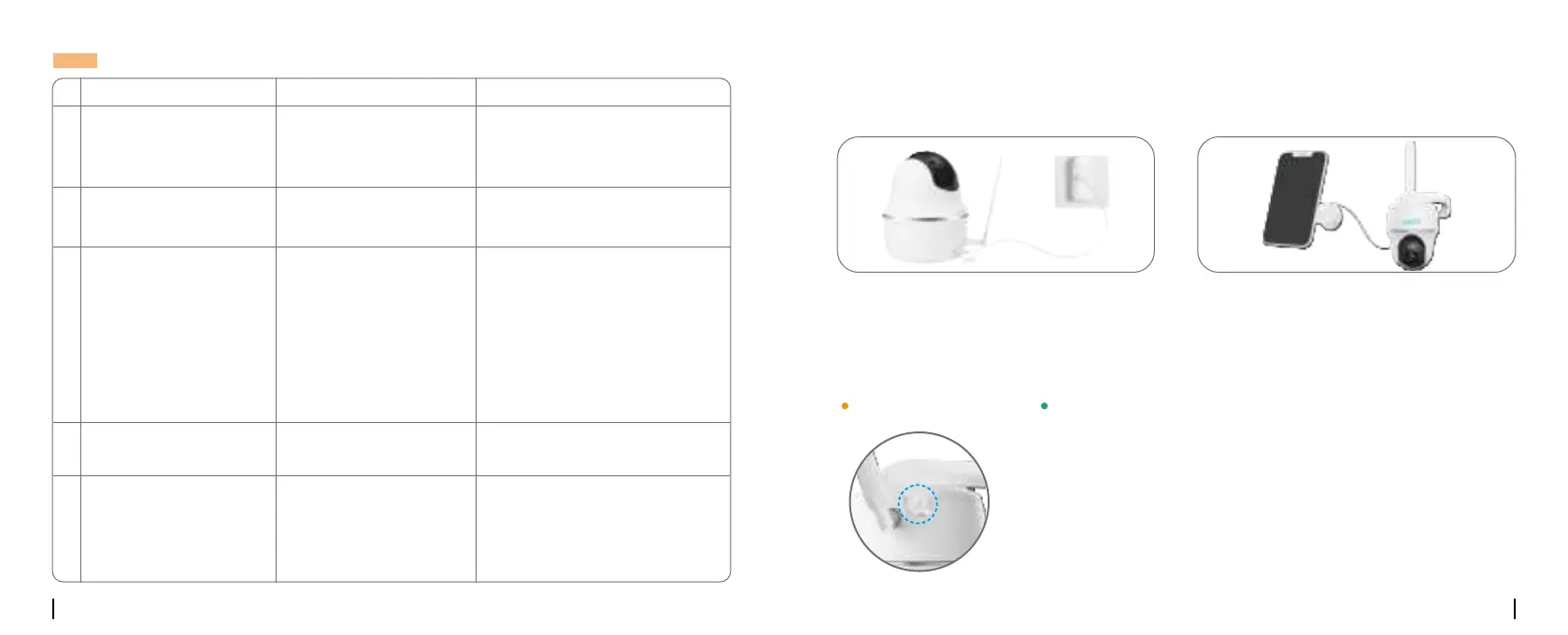English English9 10
NOTE: You may also run into the following situations:
1
Voice Prompt
“SIM card cannot be
recognized”
“The SIM card is locked
with a PIN.
Please disable it”
“Not registered on
network. Please activate
your SIM cardand check
the signal strength”
“Network connection
failed”
“Data call failed. Please
conrm your cellular data
plan is available or import
the APN settings”
Camera Status
Camera cannot recognize
this SIM card.
Your SIM card has a PIN.
Camera fails to register to
the operator network.
Camera fails to connect
to the server.
The SIM card has run out
of data or APN settings
are not correct.
Solutions
1. Check if the SIM card is facing the
reverse direction.
2. Check if the SIM card is not fully
inserted and insert it again
Put the SIM card into your mobile
phone and disable the PIN.
1. Check whether your card is
activated or not. If not,
please call your operator
to activate the SIM card.
2. The signal is weak at the current
position. Please move the camera
to a location with better signal.
3. Check if you are using the
correctversion of the camera.
The camera will be in Standby
mode and reconnect later.
1. Please check whether the
data plan for the SIM card
is still available.
2. Import the correct APN
settings to the camera.
2
3
4
5
Charge the Camera
Charge the battery with a power adapter.
(not included)
Charge the battery with the Reolink Solar Panel
(Not included if you only purchase the camera).
For better weatherproof performance, please
always cover the USB charging port with the
rubber plug after charging the battery.
Orange LED: Charing Green LED: Fully charged
Charging Indicator:
It’s recommend to fully charge the battery before mounting the camera outdoors.
