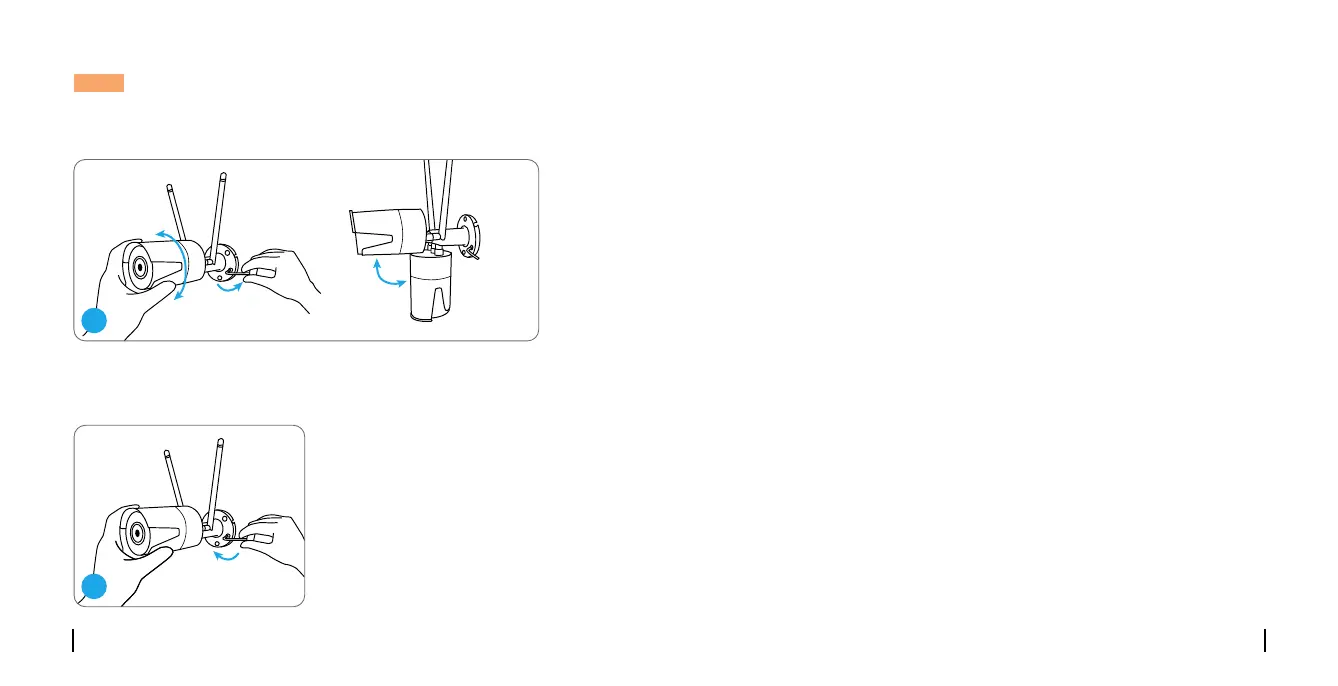Twist the screws with the wrench to unlock the camera
and adjust its direction.
After adjustment, twist the
screws back to lock the
camera.
360°
90°
10English
9 English
1
2
IP Camera Is Not Powering on
If you find your camera is not powering on, try the following solutions:
• Please check whether the outlet is working properly or not. Try to plug
the camera into a dierent outlet and see if it works.
• Please check whether the DC adapter is working or not. If you have
another 12V DC power adapter which is working, please use another
power adapter and see if it works.
If these won't work, please contact Reolink Support
https://support.reolink.com
Troubleshooting
IR LEDs Stop Working
If you find the IR LEDs of your camera stop working, try the following
solutions:
• Go to Device Settings and check whether you have enabled Infrared
LEDs. If the LEDs are disabled, please enable them.
• Please go to Live View and check the Day/Night mode. Set
the mode to Auto to activate the IR lights.
• Upgrade your camera's firmware to the latest version.
• Restore the camera to the factory settings and check the IR light
settings again.
NOTE: If your camera has another mount without the adjusting knob,
please loosen the adjusting screw with the provided hex key and turn the
camera as shown below to adjust the angle.
