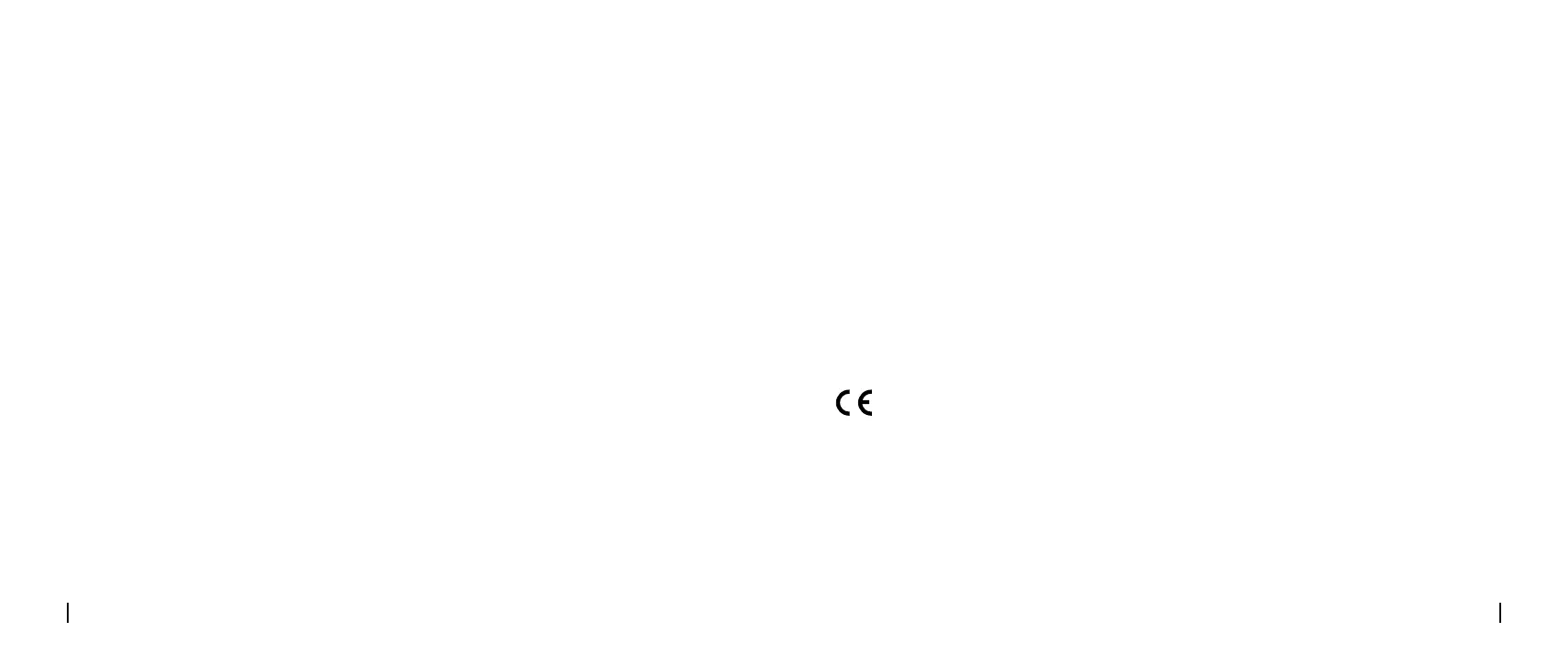English English9 10
If the spotlight on your camera is not on,
please try the following
solutions:
• Ensure the spotlight is enabled under Device
Settings page via Reolink App/Client.
• Upgrade the firmware of your camera to the
latest version.
• Restore the camera to factory settings and
check out the spotlight light settings again.
If these won’t work, contact Reolink Support
https://support.reolink.com/.
Spotlight is not On
Troubleshooting
If your camera is not powering on, please try
the following solutions:
• Make sure your camera is powered properly.
The PoE camera should be powered by a
PoE switch/injector, the Reolink NVR or a 12V
power adapter.
• If the camera is connected to a PoE device
as listed above, connect the camera to
another PoE port and see if the camera will
power on.
• Try again with another Ethernet cable.
If these won't work, contact Reolink Support
https://support.reolink.com/.
If the picture from the camera is not clear,
please try the following
solutions:
• Check the camera lens for dirt, dust or
Camera is Not Powering On
Picture is not Clear
spiderwebs, please clean the lens with a soft,
clean cloth.
• Point the camera to a well-lit area, the
lighting condition will affect the picture quality
a lot.
• Upgrade the firmware of your camera to the
latest version.
• Restore the camera to factory settings and
check out again.
If these won’t work, contact Reolink Support
https://support.reolink.com/.
Specifications
Size: 70 x 134 x 140mm
Weight: 603g
Operating Temperature:
-10°C~+55°C (14°F~131°F)
Operating Humidity: 10%~90%
Waterproof Rating: IP66
For more specifications, visit the
Reolink official website.
Reolink declares that this device is in
compliance with the essential requirements
and other relevant provisions of EMC Directive
2014/30/EU and LVD 2014/35/EU.
CE Declaration of Conformity
Reolink declares that this product is
in compliance with Electromagnetic
Compatibility Regulations 2016 and Electrical
Equipment Safety Regulations 2016.
This device complies with Part 15 of the FCC
Rules. Operation is subject to the following
two conditions: (1) this device may not cause
harmful interference, and (2) this device must
accept any interference received, including
interference that may cause undesired
operation.
NOTE: This equipment has been tested and
found to comply with the limits for a Class B
digital device, pursuant to Part 15 of the FCC
Rules. These limits are designed to provide
reasonable protection against harmful
interference in a residential installation.
This equipment generates, uses and can
radiate radio frequency energy and, if not
installed and used in accordance with the
instructions, may cause harmful interference
to radio communications. However, there is
no guarantee that interference will not occur
UKCA Declaration of Conformity
FCC Compliance Statements
Notification of
Compliance
