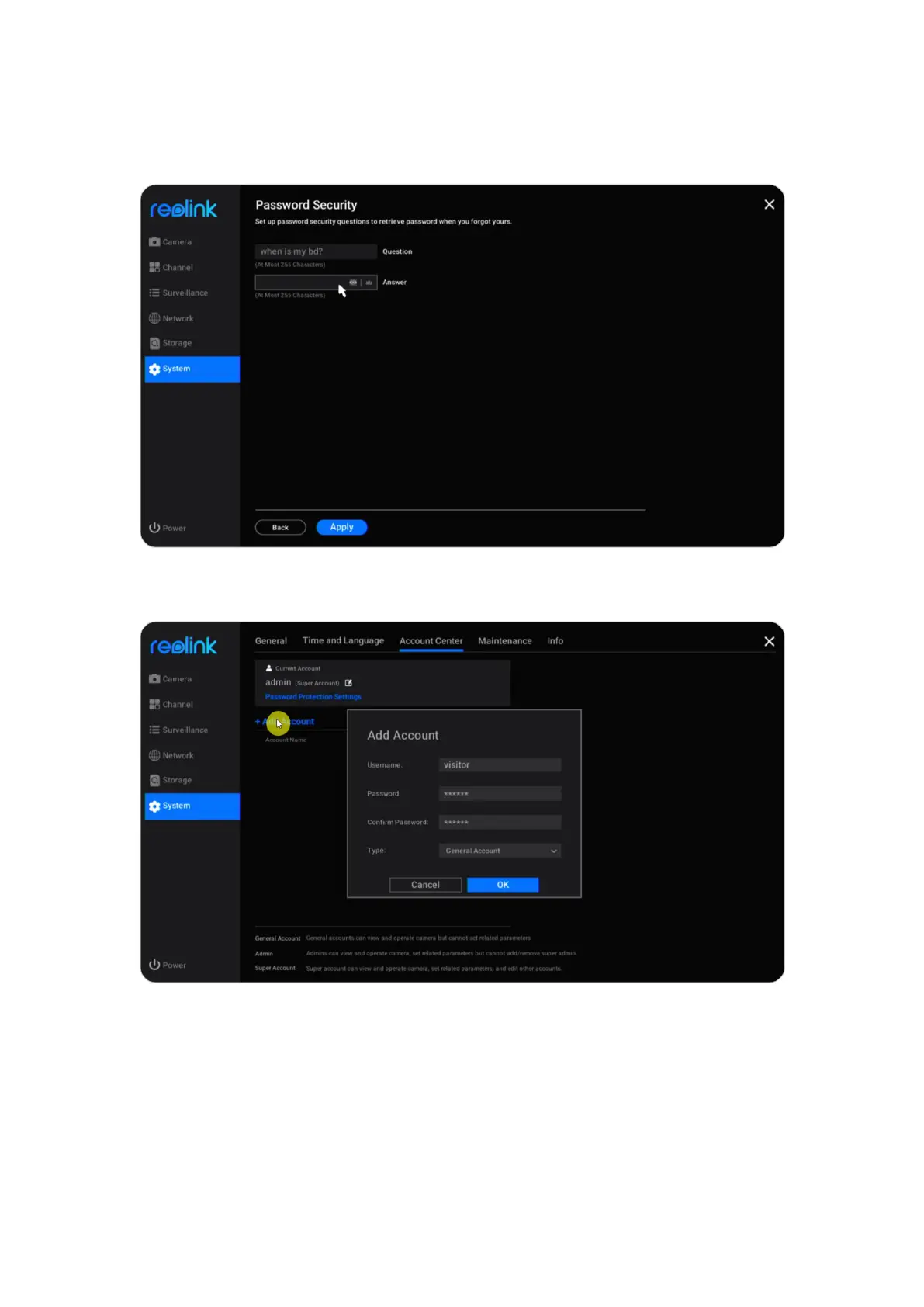Reolink PoE NVR
User Manual
Click Password Protection Settings, you can set a security question with answer
to protect your password. In the case you lost the login password, you can retrieve
the password via the security question.
Click Add Account, enter the Username and Password. Choose account Type
from General Account or Admin, then click OK to add the account.
The difference of different user accounts as below:
General Account: can view and operate camera but cannot set related
parameters.
Admin Account: can view and operate camera, set related parameters but
cannot add/remove super admin account.
Super Account: can view and operate camera, set related parameters, and edit
other accounts.
