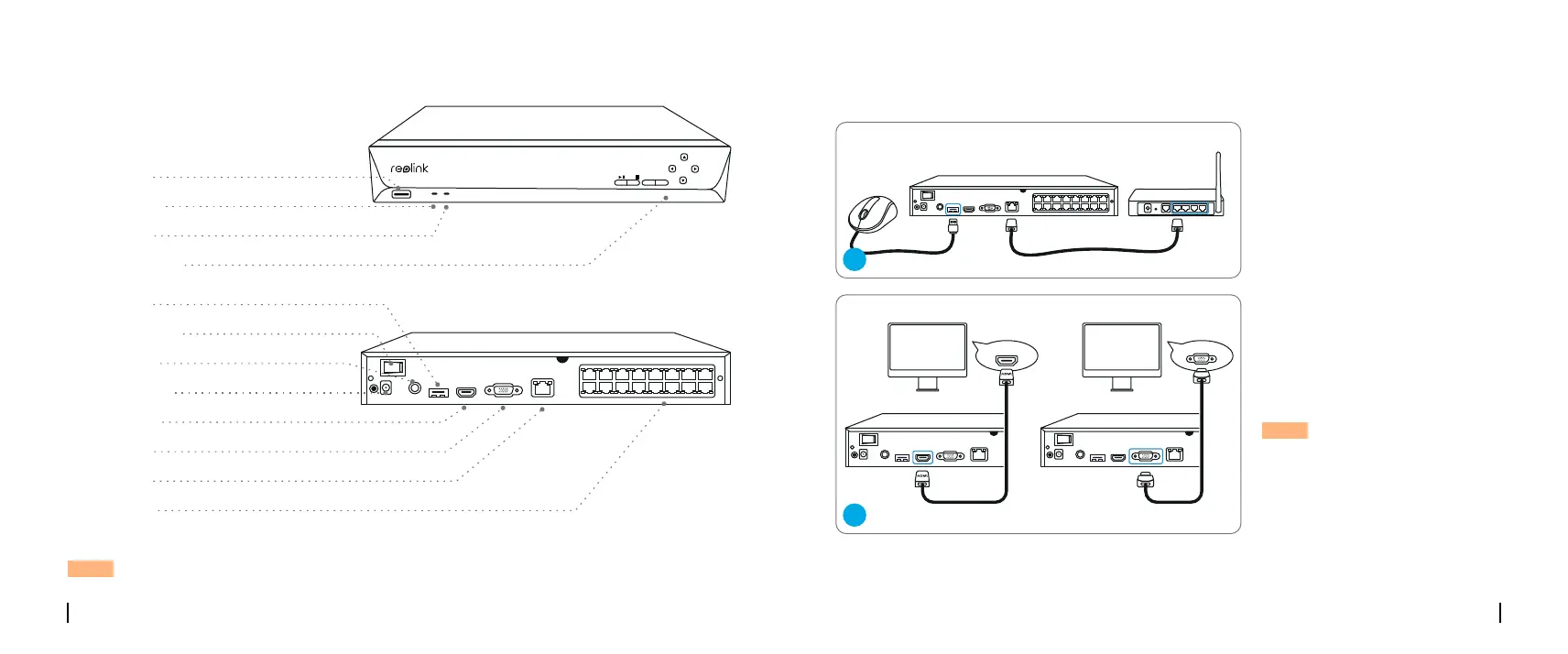4English3 English
NOTE: The actual appearance and components may vary with dierent products.
Connection Diagram
Connect the NVR (LAN port) to
your router with an Ethernet cable.
Next, connect the mouse to the
USB port of the NVR.
Connect the NVR to the monitor
with a VGA or HDMI cable.
NOTE: There is no VGA cable
included in the package.
AUDIO
OUT
USB HDMI VGA LAN 2
1
4
3
6
5
8
7
10
9
12
11
14
13
16
15
ON
OFF
DC 52V
IN
PWR HDD
ALL
MENU SELECT
USB Port
Power LED
HDD LED
Control Panel
USB Port
Power Switch
Audio Out
Power Input
HDMI Port
VGA Port
LAN Port
PoE Ports
2
1
VGAHMDI
NVR Introduction
