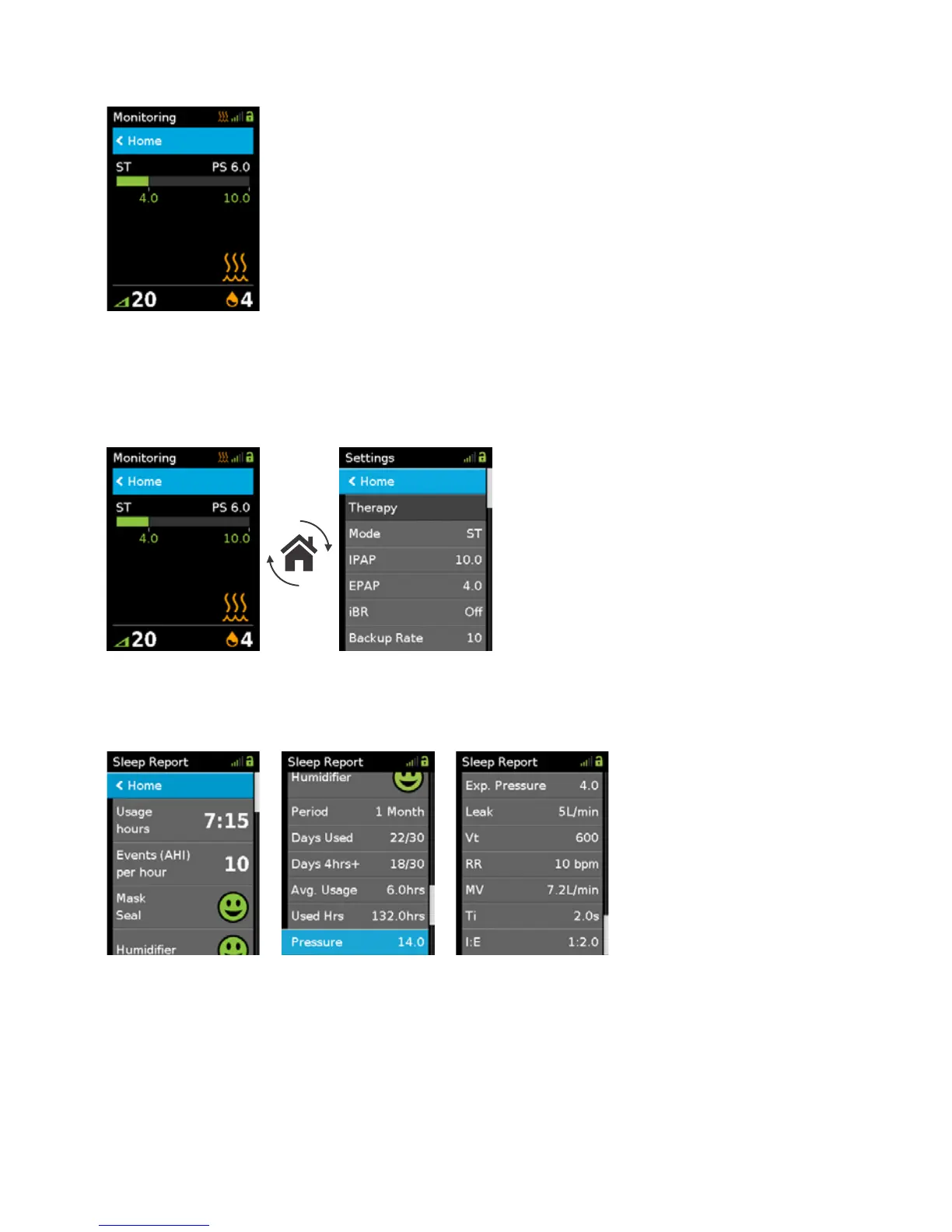Starting Therapy
To start therapy, press the Start/Stop button. Once therapy begins, the
Monitoring screen is displayed. This screen may differ according to the
configuration of the device and displays:
• Current treatment pressures - The pressure bar shows the inspiratory
and expiratory pressures in green. The green bar will expand and
contract as the patient breathes in and out.
• Pressure settings - (Displays Mode, IPAP, EPAP and pressure support).
• Humidifier heating icon - If a humidifier is connected.
• Humidifier settings - If a humidifier is connected.
• Ramp setting - If enabled.
QuickNav
QuickNav is a feature that provides quick navigation between the Monitoring screens and the
Settings menu. Changes can be made to the patient’s settings whilst the patient is receiving
treatment. To use QuickNav:
Double click the home button to toggle
between the Settings screen (where you
can make adjustments to your patient’s
therapy) and the Monitoring screen
(where you can check the impact of those
adjustments on the patient’s therapy).
Viewing the Sleep Report
Once therapy is stopped, the Sleep Report screen is displayed.
The Sleep Report screen
shows sleep quality and
mask seal status for the
most recent therapy
session.
Turn the dial to scroll down
to view more detailed
usage data.
The parameters displayed will depend on the therapy mode.
Refer to the Clinical Guide for further information on the Sleep Report screen parameters
