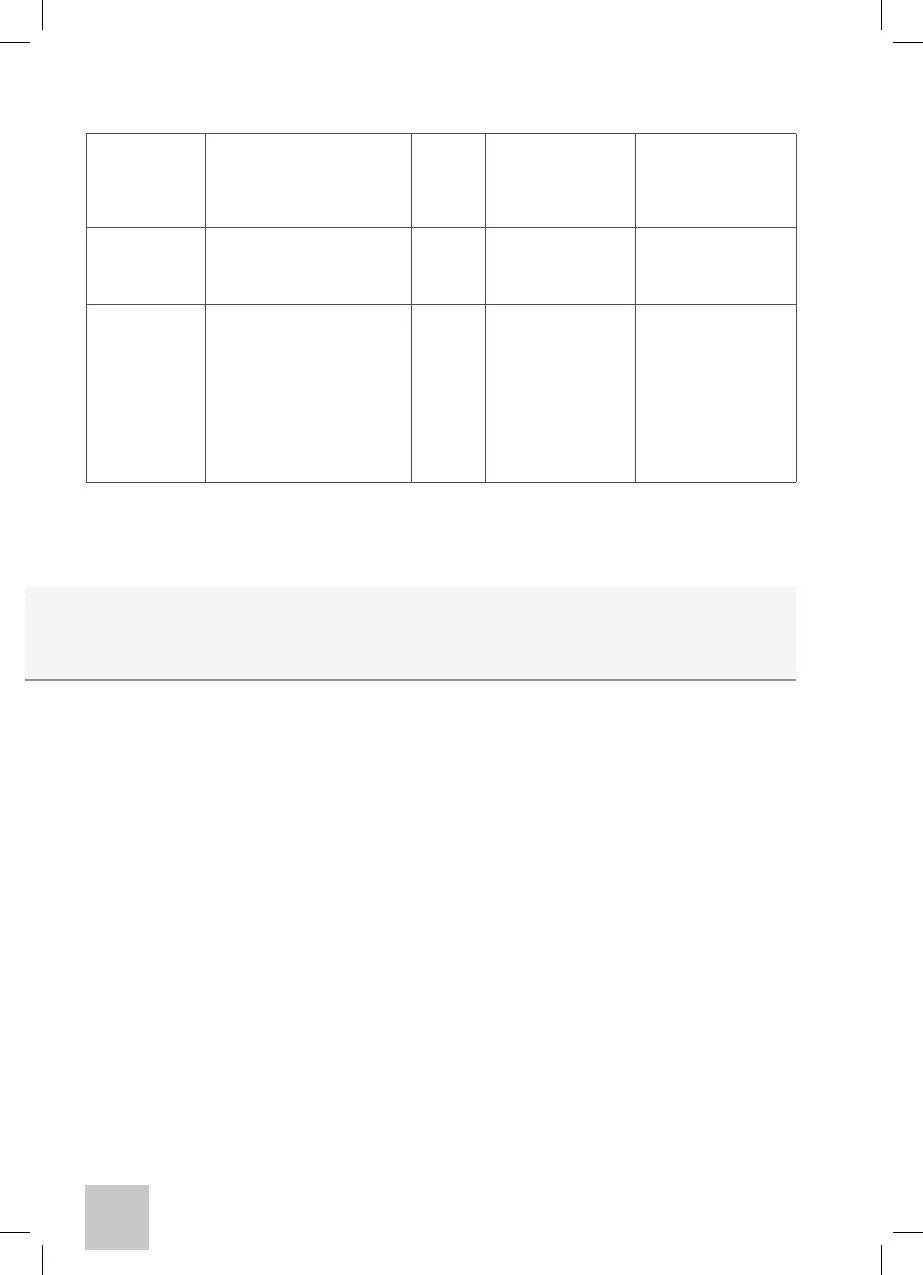44
ENTER
PASSWORD
This message appears when
attempting rst-time access to
the device calibration procedure,
once the unit has been switched
on
System
message
It instructs you to enter
your access password
to unlock the device
calibration procedure
Enter your password via
the softkeys
WRONG
PASSWORD
This message appears when
attempting to access the device
calibration procedure using a
wrong password
System
message
It means that you have
entered the wrong
password for access to
the Calibration menus
Press the Enter key, then
re-enter the password
correctly
PARAMETERS
CHANGED
This message is displayed upon
startup of the device in the event
that the system detects possible
errors in one or more than one
parameter relating to the test.
The incorrect parameters will be
displayed simultaneously with
the message, on the same page
System
message
It means that one or
more than one of the
les relating to the test
parameters is either
corrupt or missing
Press the Enter key.
The corrupt les will be
replaced with the system
default les and it will
then be possible to pro-
ceed using the device. If
you are instructed to do
so, it will be necessary to
run the device calibration
procedure
Maintenance and cleaning
• Clean the outer shell of the device using a clean, damp cloth (do not use aggressive detergent
solutions). The penetration of liquids must be strictly avoided.
• During testing operations, headset pads and probe tips come into direct contact with the patient.
Although said components are biocompatible, they are not sterile and they must therefore be
subject to special care:
− After each test session it is necessary to disinfect the headset pads before using them to test
a new patient. To do so, use only commonly marketed non-allergenic disinfectant solutions and
follow the directions supplied by the solution manufacturer.
− The transducers and insertion headsets tips (Insert and Probe) are disposable: use only once
and substitute them before use with a new patient.
− After use of the probe it may occur that earwax (cerumen) has penetrated into the actual
probe duct. Remove the earwax by unscrewing and cleaning both the conical part of the probe
(where the tip is mounted) and the internal ducts, with the cleaning tools provided with the
device. Strictly avoid tampering with the small tubes located internally to the probe, that are
visible only once the conical part is removed.
Refer to the Technical Manual for the complete description of the probe (226 Hz and HF) main-
tenance procedure.
• Calibration and any possible repair, installation and/or update of the device must be strictly carried out
only by specialized technical personnel, duly authorized by the manufacturer and in full compliance
with the terms and conditions specied in the Technical Manual.
• Standard maintenance and device calibration operations are to be regularly performed at one-year
intervals. Standard maintenance operations cover the inspection of the transducer cable conditions,
of the mains power supply cable, of the earphone pads as well as an inspection check to ensure the
device’s outer section and/or cabinet are in good working order. All device calibration operations must