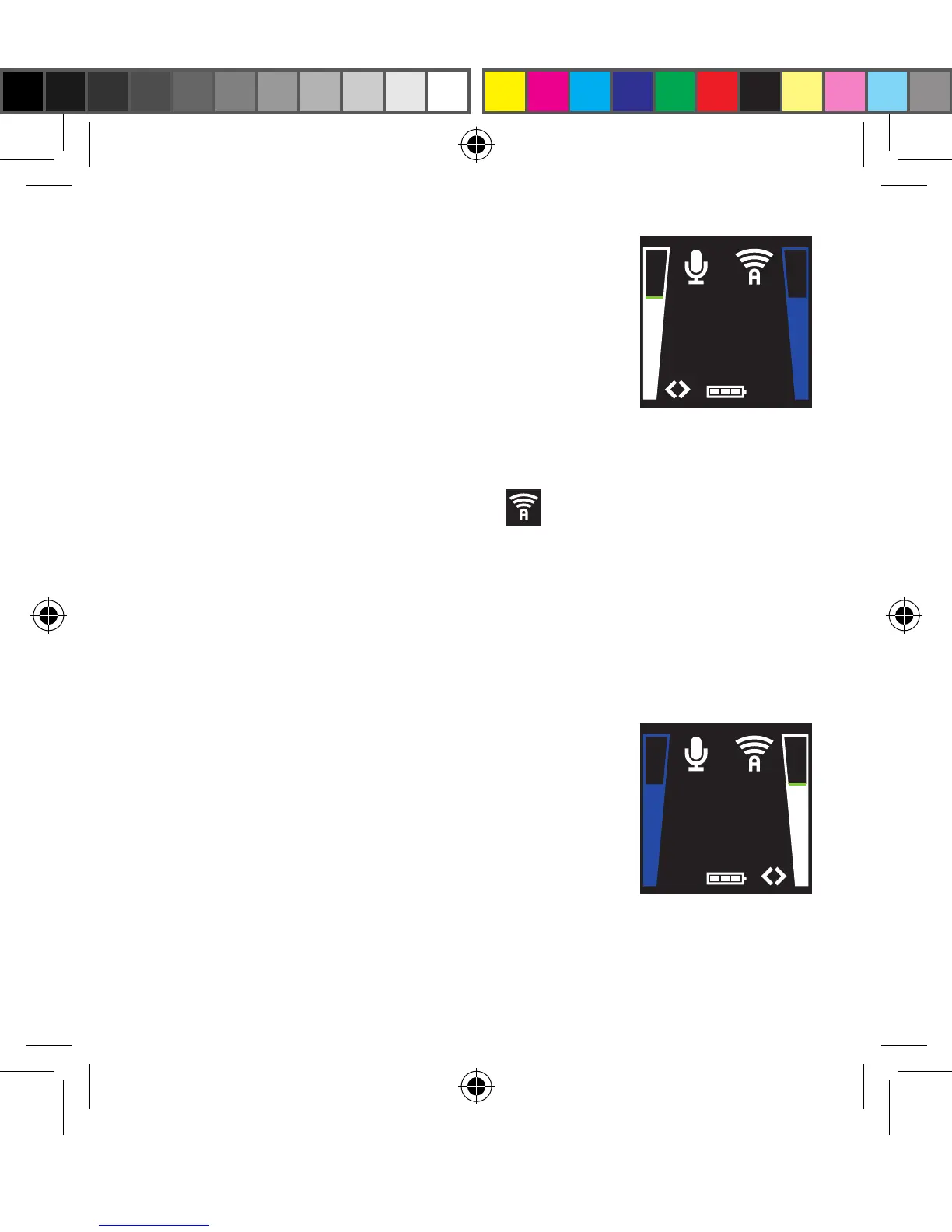TV
TV
25
Press “+” or “-“ (6 or 7 on page 9) to adjust hear-
ing instrument volume.
To return to simultaneous adjustment mode,
press the “>” key (9 on page 9) on the keypad
until one arrowhead appears next to each vol-
ume bar in the display, indicating that both vol-
ume levels are “active”.
Adjust streamed audio volume only
To adjust the streamed audio volume press the right “>” key on
the keypad (9 on page 9) once. Now you will see two arrowheads
“<>” next to the streamed volume bar and the “hearing instru-
ment” volume bar will be dimmed.
Press “+” or “-“ (6 or 7 on page 9) to adjust the streamed audio
volume.
To return to simultaneous adjustment mode,
press the “<” key (8 on page 9) on the keypad
until one arrowhead appears next to each vol-
ume bar in the display, indicating that both vol-
ume levels are “active”.
