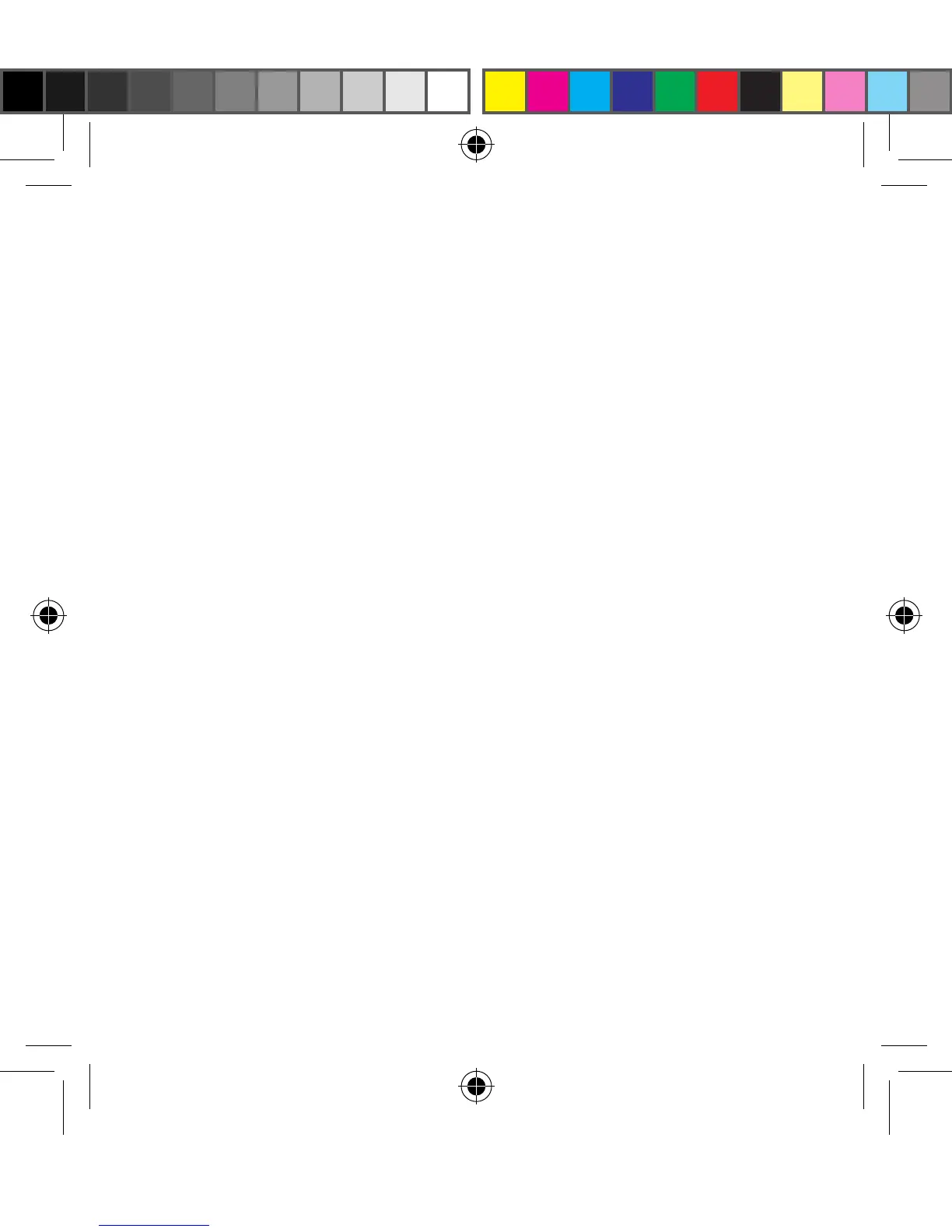26
ReSound Alera streaming mode volume adjustments
If you are using ReSound Alera wireless hearing instruments vol-
ume adjustment will apply to the streamed audio signal only.
If necessary, adjust volume using the “+” and “-“ keys (6 or 7 on
page 9). The volume of the streamed audio signal can also be ad-
justed individually for left and right hearing instrument by pressing
< or > (8 or 9 on page 9).
To stop streaming and return to the previous program, press the
“P” button (10 on page 9). Alternatively, press the Home button
(4 on page 8), which will reset your hearing instrument to default
settings (see section on “Return to Home settings”) and also reset
the Remote Control 2 to simultaneous adjustment mode.
