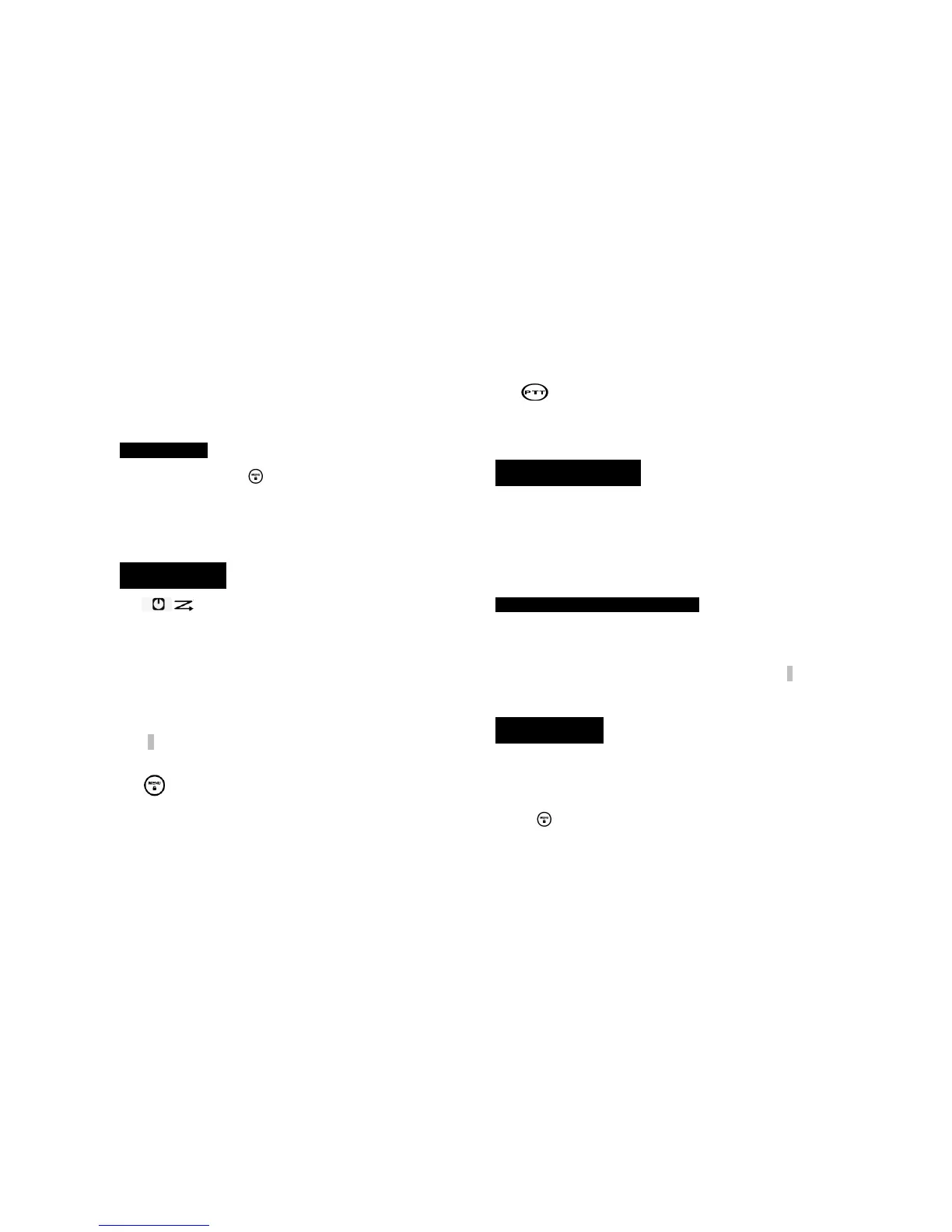- Press the up button to increase the speaker volume.
- Press the down button to decrease the speaker volume.
- The speaker volume level is indicated by the numbers 1-16
displayed.
Get
Setting a Channel
1. With the radio on, press
, The current channel flashes.
2. Press up or down to set the channel.
3. Press PTT
to save the channel setting.
Getting Started
Control Buttons
Use / to:
• Scan
• Turn radio on/off
Use
UP/DOWN to:
• Adjust volume
• Scroll through menus
Use ♪/MON to:
• Transmit call tone
Use
to:
• Select menu options
• Exit the menu (when pressed while in a menu)
• Lock and unlock the keypad (when held down and not in a menu)
Use
to:
• Talk
• Save a setting
Talking and Listening
To communicate, all radios in your group must be set to the same channel
and Interference Eliminator Code.
To talk, press and hold PTT. Hold the radio 2 to 3 inches away from your
mouth when speaking.
When you finish speaking, release PTT (press to talk, release to listen).
Checking the Channel Before Transmitting
Your radio has multiple channels shared on a “take turn” basis. For
uninterrupted communication, do not talk on a channel if someone else is
currently talking on it.
To check for activity on a channel before you talk, press and hold ♪/MON .
If you hear static, the channel is clear to use.
Special Features
Special Features
Interference Eliminator Code
Interference Eliminator Codes help minimize interference by providing you
with a choice of code combinations. To set the code for a channel:
1. Press
until the code starts to flash.
Page 2
Page 3
