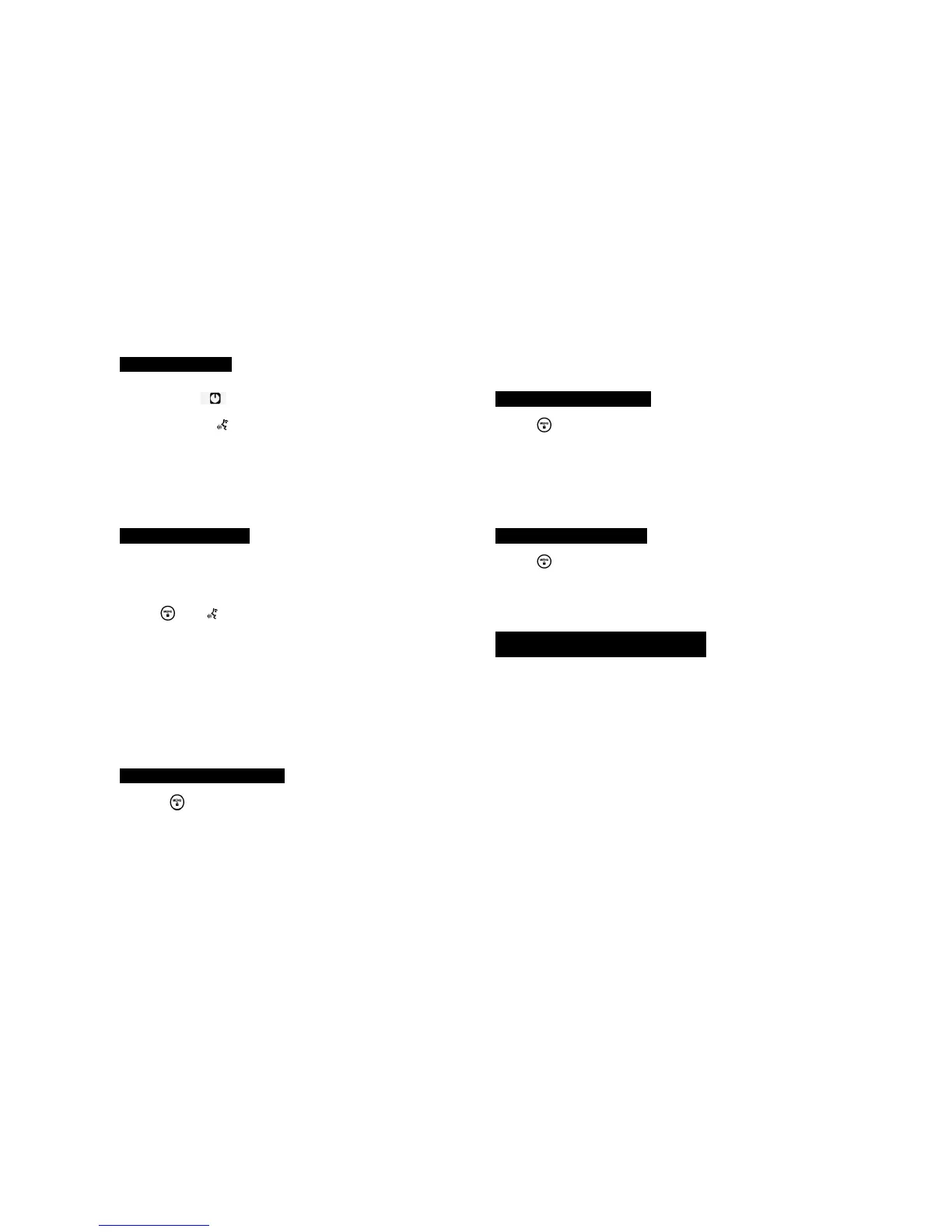Voice Activation (VOX)
Voice activation (VOX) allows you to talk hands-free.
1. Press PTT and
Turn the radio on.
2. Turn the radio on.
displays.
3. To transmit, speak into microphone. There is a short delay
between the time you start talking and when the radio transmits.
4. To receive, stop talking.
To turn VOX off, press PTT.
Setting the Sensitivity Level
Adjusting your radio’s sensitivity level helps minimize the possibility of
unintended noises triggering a transmission and helps the radio pick up soft
voices.
1. Press
until displays.
2. Press UP or DOWN
to select the sensitivity level:
3 = High Sensitivity
for quiet environments
2 = Medium Sensitivity
for most environments
1 = Low Sensitivity
for noisy environments
29
Setting the double channel monitor
1. Press until CH displays, The current channel flashes.
2. Press up or down to set the monitor channel.
3. Press PTT
to save the double channel monitor setting.
Setting the SQUELCH Level 1-6
1. Press
until SL displays.
2. Press UP or DOWN
to select the receive sensitivity level:
01 = High receive Sensitivity
02~05 = Medium receive Sensitivity
06 = Low receive Sensitivity
Setting the TX POWER LO/HI
1. Press until pr displays.
1. Press UP or DOWN
to select the LO OR HI level.
2. Press PTT
to save the TX POWER LO/HI setting.
Safety and General Information
Important Information on Safe and Efficient Operation
Read This Information Before Using Your Radio
The information provided in this document supersedes the general safety
information contained in user guides published prior to July 2000.
Transmit and Receive Procedure
Your two-way radio contains a transmitter and a receiver. To control your
exposure and ensure compliance with the general population/uncontrolled
environment exposure limits, always adhere to the following procedure:
• Transmit no more than 50% of the time.
• To transmit (talk), press the Push to Talk (PTT) button.
Page 6
Page 7
