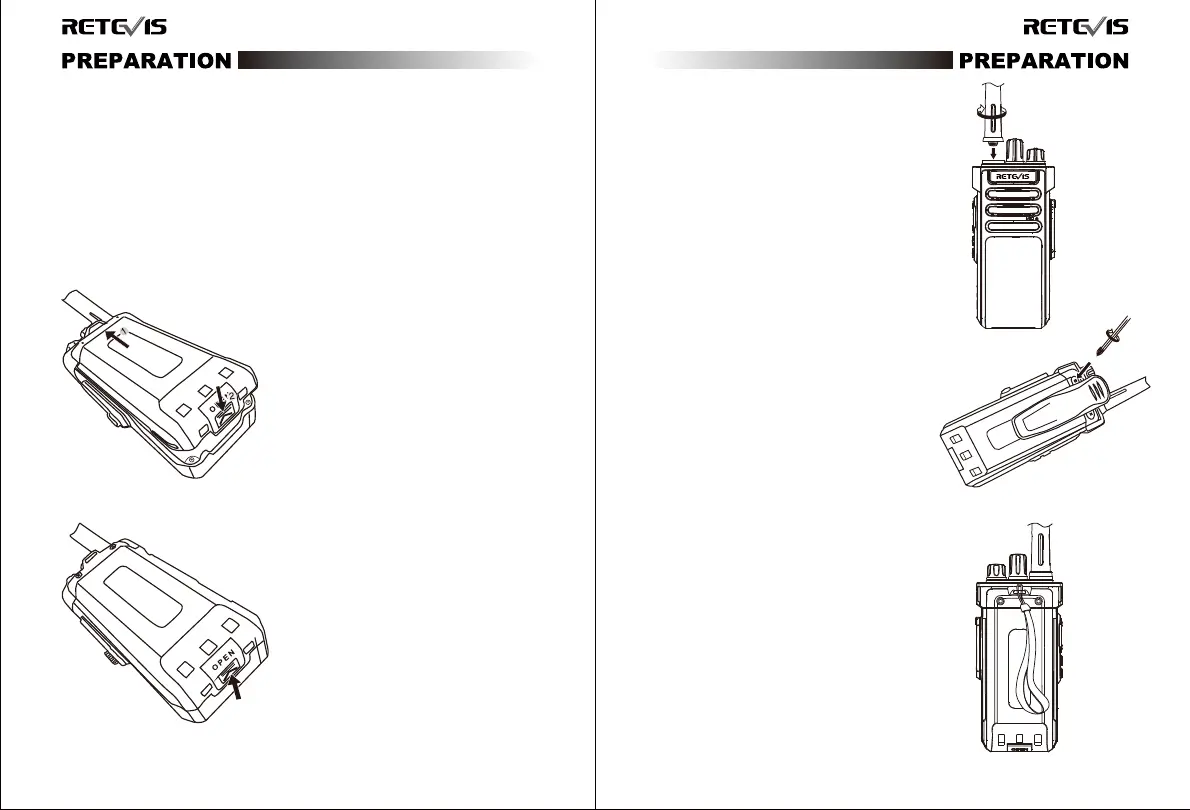4. Install/Remove Battery Pack
Note:
· Do not short circuit battery pack terminals or throw battery
pack into fire.
· Do not try to remove the battery pack shell.
· Do not install battery pack under dangerous conditions,
otherwise spark will cause explosion.
5.Install Antenna
Hold the base of antenna,
rotate it tightly into the connector
of the top of transceiver clockwise.
6.Install/Remove Belt Clip
If necessary, install the supplied
screws into the belt clip at the back
of battery pack for easy carry.
To remove the belt clip, directly
remove the two screws only.
7.Install Hand Strap
Install the hand strap at the
middle circle of the transceiver.
Insert the top part of the
battery pack into the top 2
slots of the transceiver and
then press the battery pack
down until a "click" sound is
heard.
To remove the battery pack,
make sure the transceiver has
been turned off, and then press
the battery released latch in the
bottom of transceiver, and pull
the bottom part of battery away
from the transceiver body, and
remove the battery.
04 05