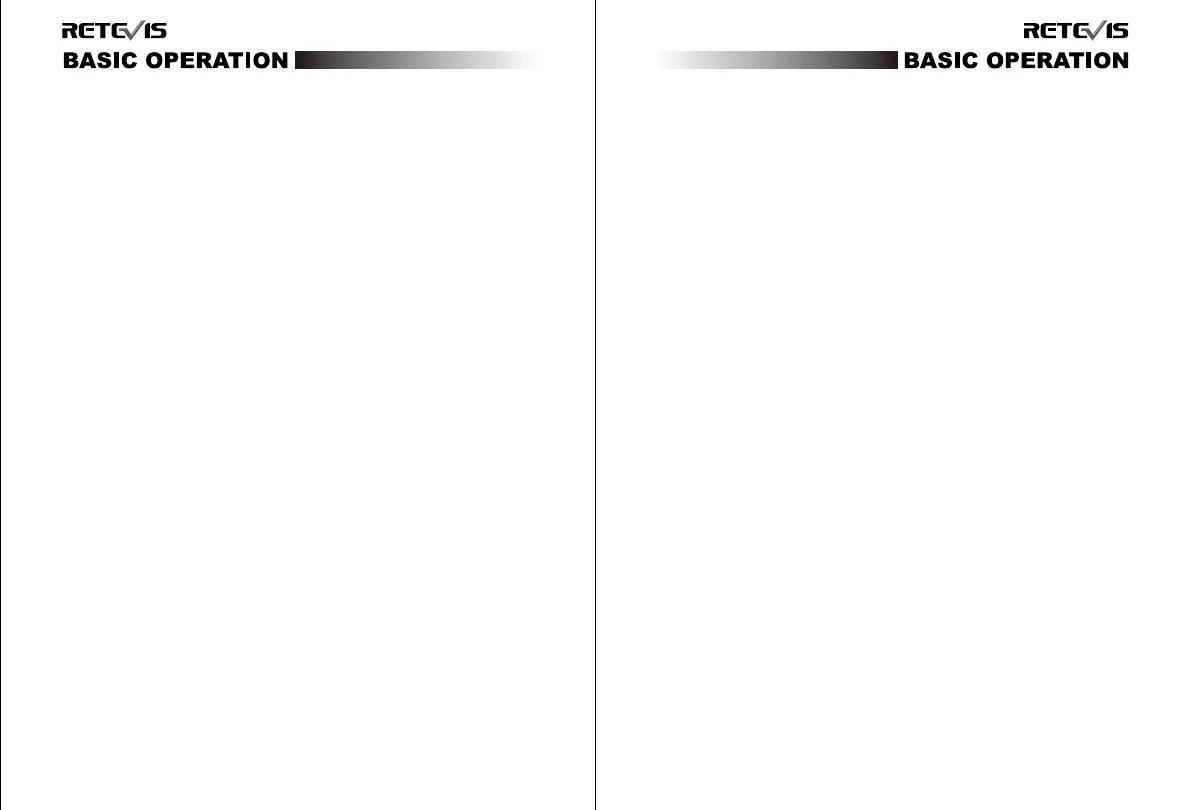1.State of Indicator light
When Transmitting, red light is on .When receiving ,green
light is on.
2.Channel Switch
Rotate the switch select channel 1-16, Counterclockwise
means reduce the channel, Clockwise means Increase channel,
If the current channel is empty,the radio will have warmming
voice.
3.Power switch /Volume control
Turn clockwise to turn on the radio ,When turn off the radio
,anticlockwise rotate to “click” sound, Adjust the call volume
when turning.
4.PTT Switch
Press PTT and speak into the microphone to call the other
party ,the red light is on .If this channel is not set to transmit
frequency ,then it will be “click” sound and red light on,
Receive when released, if it has the signal, the green light is on,
open the loudspeaker.
5.Side Key Definition
Follow function for HD10 programming software definition
Short press: A, Monitor B,Scan C, Scramble D,VOX E,Alarm
Monitor: Monitor whether have someone talking on the
channel you have selected ,if not ,you will hear rustling
sound.
Scan: Detect the working status of channel 1 to channel 16
which is defined as scannable channel (programming
software can define whether each channel can be swept or
unscannable ). when scanned channel have signal, the radio
will automatically stop at this channel and for conversation.
Scramble: Corresponding groups scrambling processing for
the communication on the current channel.
VOX: Switch VOX function.
Alarm: Start alarm function , radio sounds 10s alarm,
receive 20s, Cycle reciprocating.
Exit the alarm ,please press the PPT key.
6.Squelch level
By adjusting squelch level setting up to turn on or turn off
when the radio receives a strong signal , The lower of the
squelch level setting ,the larger of opening background noise,
and the calling range is farther. but the weaker of the
acceptance Anti-interference ability. The function for the
factory setting is level 3.You can set up “EDIT”-“Option
Features”-“Squelch level” via programming software .
Range in 0-9,when on 0 means the squelch is opening, more
higher of level, squelch not easy to open.
08 09
