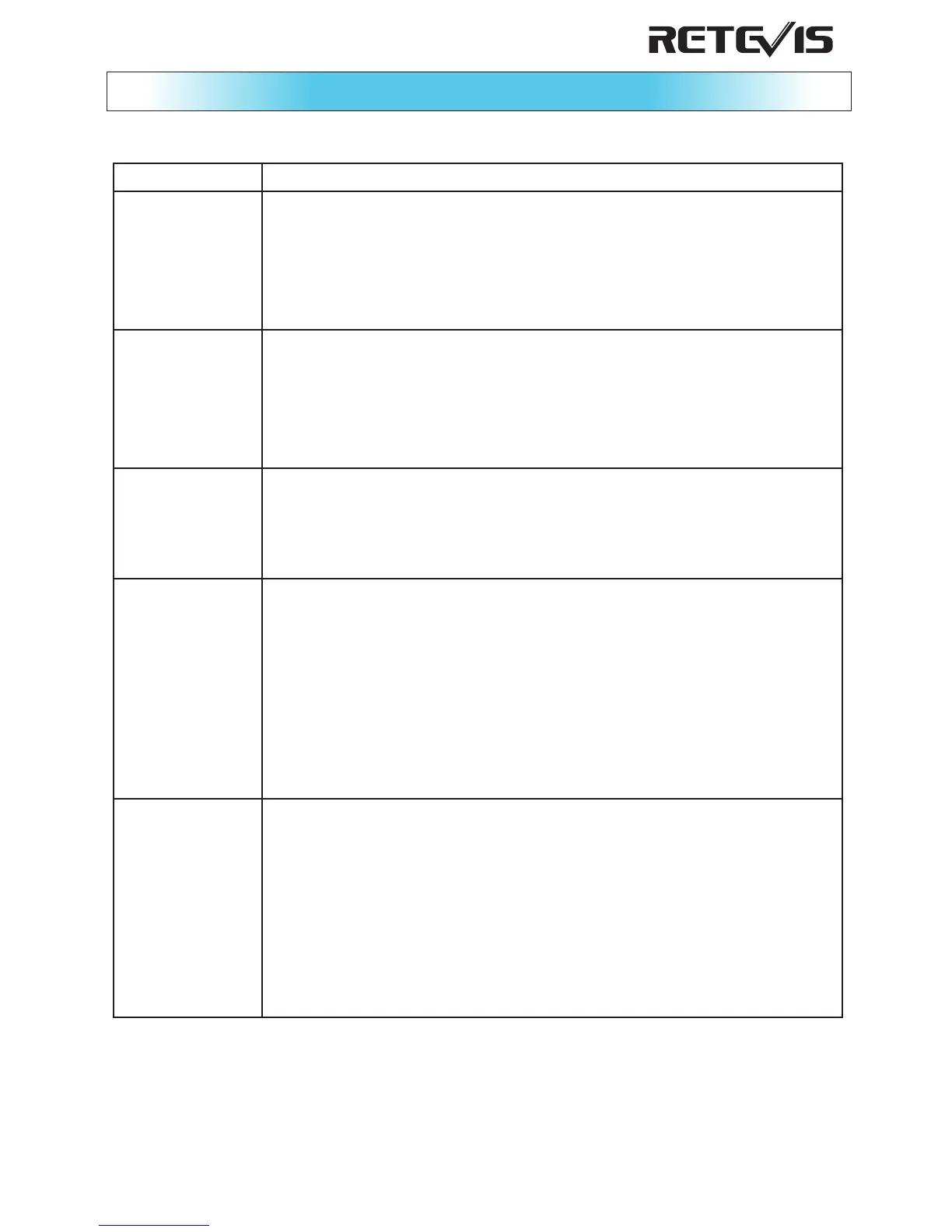Malfunction Troubleshooting
No power
supply
1、The battery may be low.
2、Use the special charger to charge the battery.
3、Battery may be damaged, replacement of the lithium-ion
battery.
Received
signal Poor
1、Press the up key to increase the volume.
2、The received signal may be weak signal, otherwise out
of range.
3、Check the antenna . For getting the best call quality,
make the antenna up.
We cannot
change the
channel
1、When you at channel mode, press the power / menu
button until the channel number flashes up on the screen.
2、Press the up or down key to change the channel.
3、The battery may be low.
Reception
range limited,
sound
distortion.
1、The battery may be low. If indicate low battery, recharge
the battery.
2、Effective reception range affect by terrain and
environmental .
3、Check the antenna . For getting the best call quality,
make the antenna up.
4、the reception range of the car will be seriously affected
by Shade trees, the plant building.
6、When transmit a signal, keep 5 cm distance between
the mouth and the microphone, speak in a normal voice.
7、When receiving signal, adjust the volume level.
8、The caller should maintain a minimum distance of 3
meters,even father.
9、If far away between caller and respondent, obstacle will
be affect the signal transmission. If there no
obstacle ,communicate range can reach to 3km.
