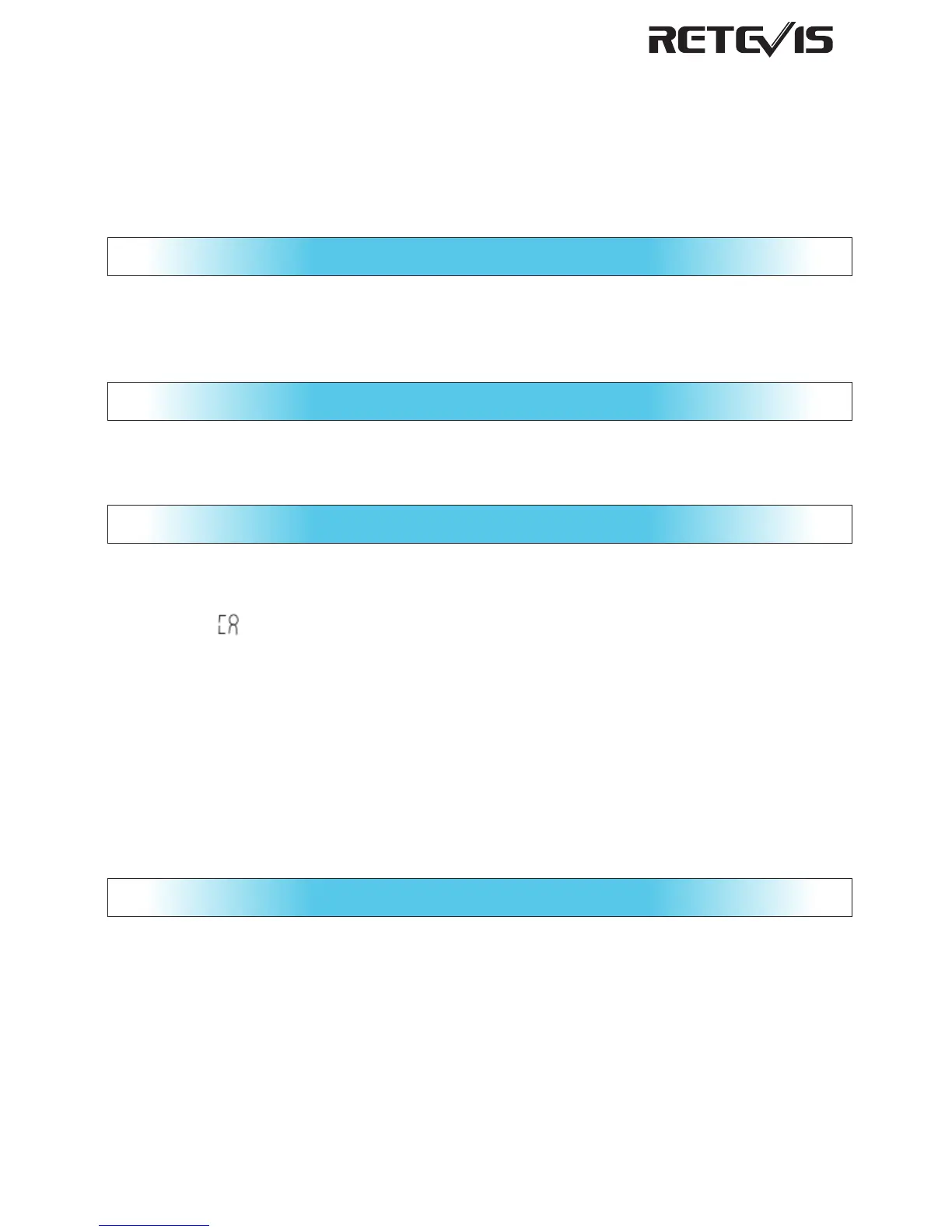Adjust the volume
This machine has eight adjustable volume. Press the up or down
key to adjust the volume when the walkie talkie is under standby.
Call Tone
This machine has 10 call alerts sound available.
Call Tone Setting
1. When Standby, repeatedly press the Power / Menu key to call
setting on the LCD screen.
2.Press the up or down key to select a call tone.
3.Press the Power / Menu button to save the settings and then
enter other function setting, or press PTT key to save and return
to standby.
Send call alerts sound
1.When you need to send call alerts, press the PTT key twice
quickly, Call alarm will be send automatically.
2.When call alerts sound transmit complete, you can hear a
short confirmation sound, the unit will be back to radio standby
status.
3.After speaking, release the speaking PTT key,
the machine is in the receiving status.
2.Press the PTT key,and use the normal voice to speak,
there should be 5 cm between mouth and microphone.
www.retevis.com
8