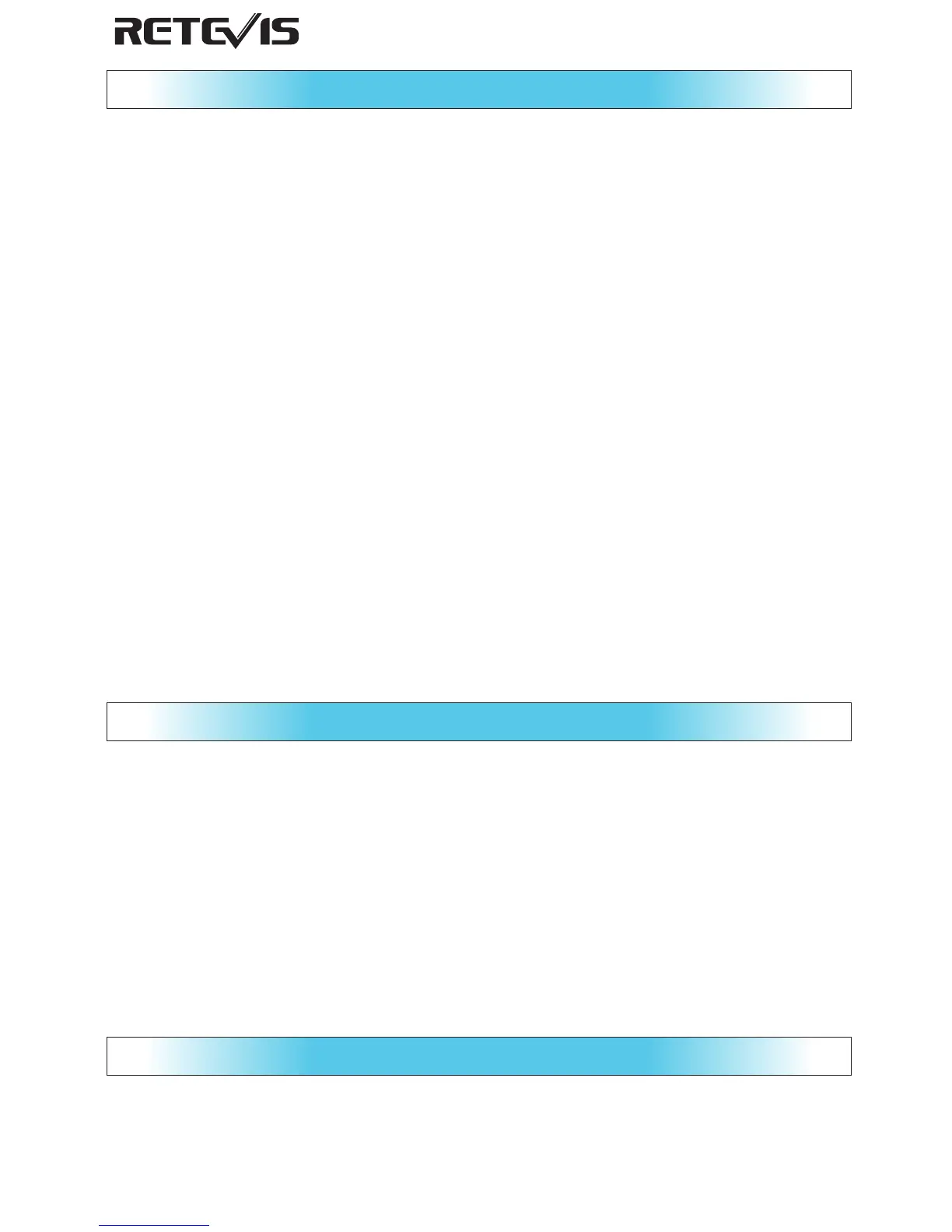Note: CTCSS / DCS cannot make your talking content keep
secret, it can only make you unable to receive calls from other
CTCSS / DCS users.
1.When standby, press the Power / Menu button twice, until the
mute code of current channel starts flashing, thus you can reset
status of CTCSS/DCS.
Press the up key or down key to select the privacy code.
Long press the up key or down key to select the privacy code
quickly.
2. Press the PTT / CALL to save the settings. Or press the
power / menu button to enter next function option.
CTCSS/DCS
Select CTCSS/DCS which allows you to receive calls from
members of the same group (same mute code) issued, avoiding
the same frequency interference from other users.
Channel scan
Scan fucntion lets you scan all channels occupancy.
1.When standby, press the Scan button to activate scan function,
the machine satarts to scan all channel activities), when there are
voices in scanned channel, it will stay 4~5s in this channel, then
continue to scan next channel.)
2Press theScan to exit the channel scan.button
Transmission and reception
1.On receiving status once power on.
www.retevis.com
7
