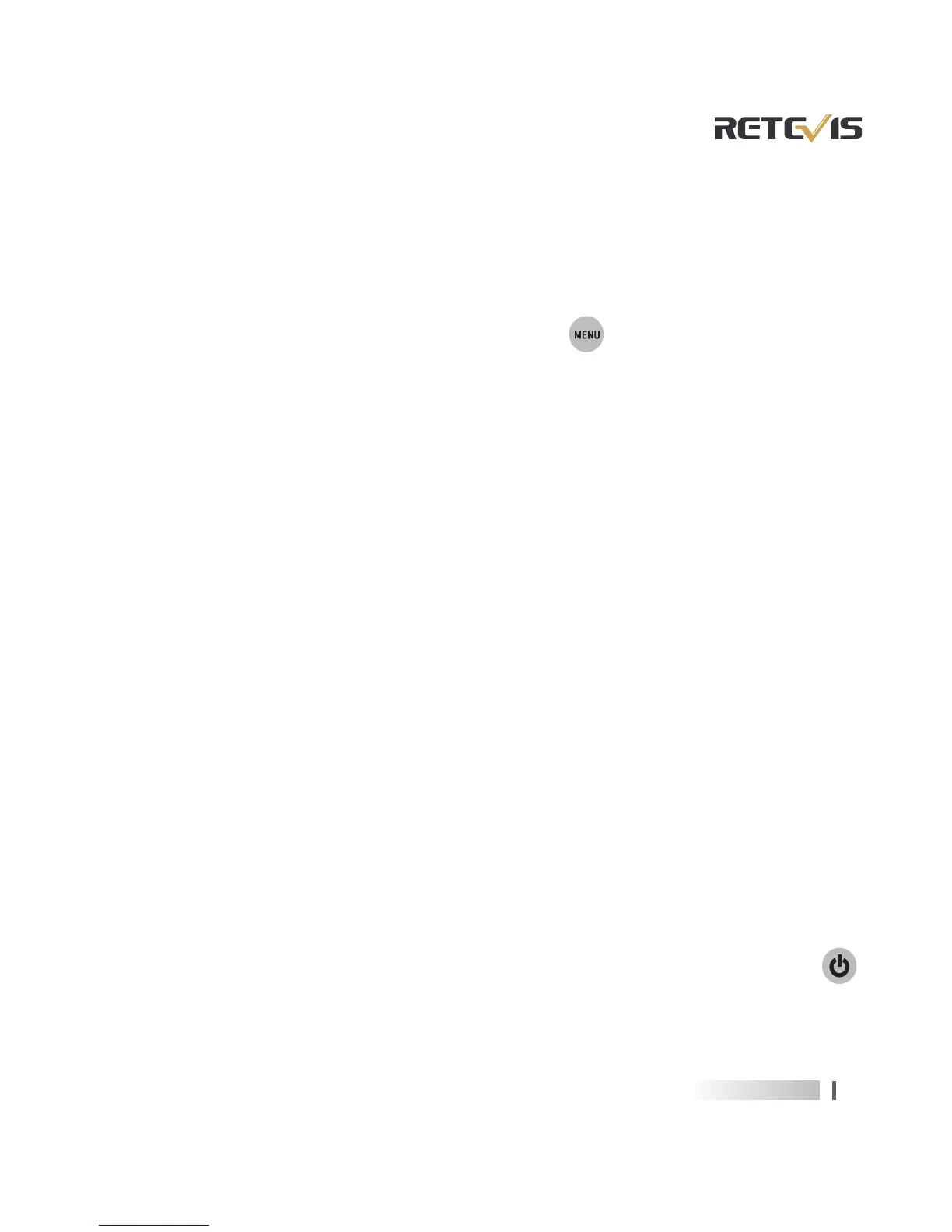2.Product description
1.
2. Automatic squelch
3. Call tone (10 sets of call sounds to select )
4. Keyboard lock (long press key to lock the
keyboard misuse)
5.LED flashlight
6.7 kinds of LCD display
7. Low battery alarm
8.DCS 14,14 channels, each channel a digital
coded squelch
9. Vox function
Civilian handheld license-free two-way radio.
.
.
.
.
.
.
.
3.Functional operation
3.1
To turn the devices on or off, press the on/off
button for 3 seconds, there will be a BEEP sound
to confirm.
Turning the device on/off
10. Memory and restore factory settings function
11.Communication distance, according to the
actual situation around the mountains, trees,
tall buildings and other judgments Intercom
communication distance.
06
