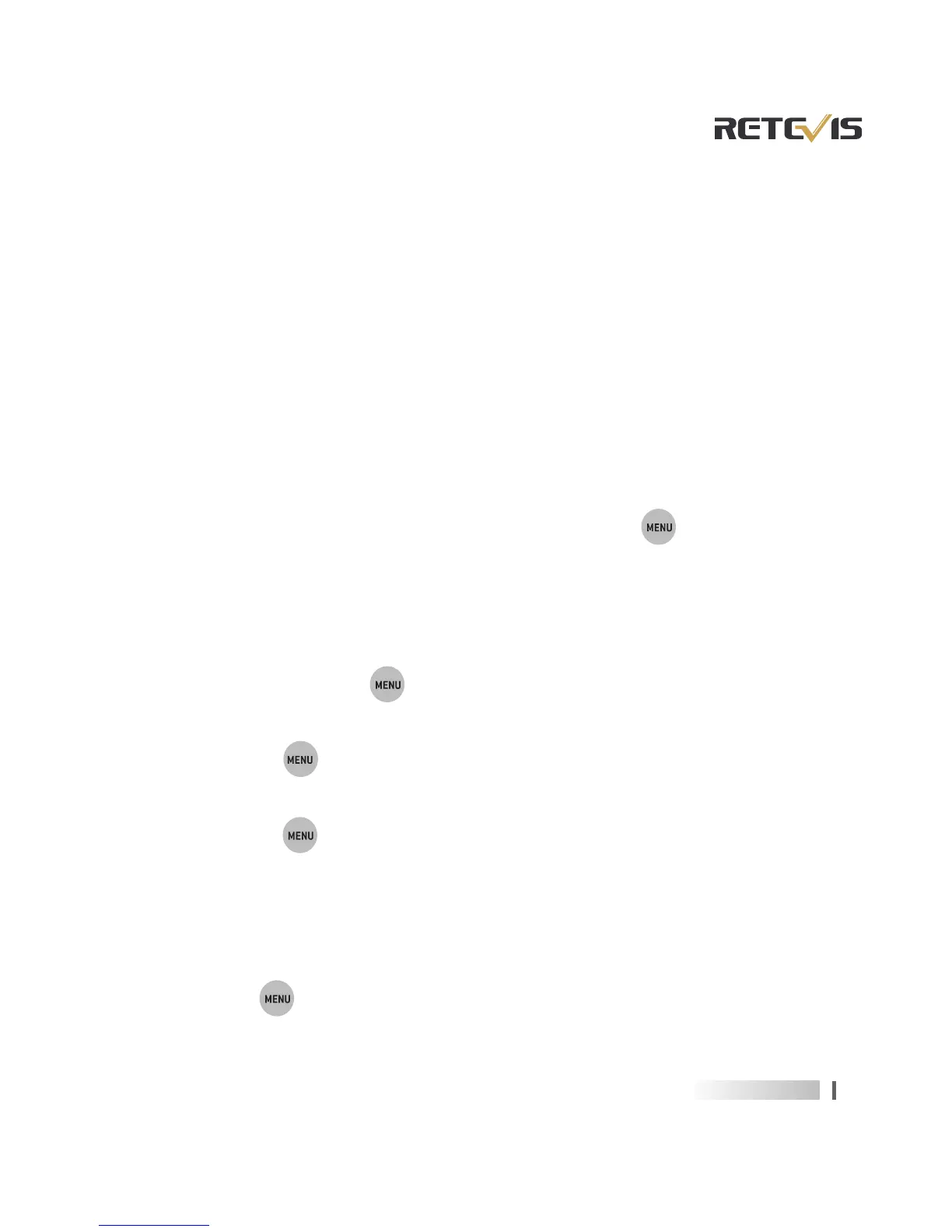3.3 Function option switch
After pressing the power button to enter the
menu settings:
1.Changing the channel: press the button once,
then change the channel with and . Press
PTT to confirm .The two devices must use the
same channel
2.VOX:Press for VOX (voice)
to select, close and 5 level options.
3.P
▲ ▼
.
the button twice,
ress the button three times, then choose
one of the ten call tones and press PTT to confirm.
4.Press the button three times, return to
standby.
3.4 Vox function
Press the button twice, for VOX (voice) to
select, close and 5 level options.
Note: The volume level (8) is displayed on the
screen.
3.2 Adjusting the volume
To increase the volume, press the Up adjustor
button
▲and press the Down▼button to
decrease volume.
07