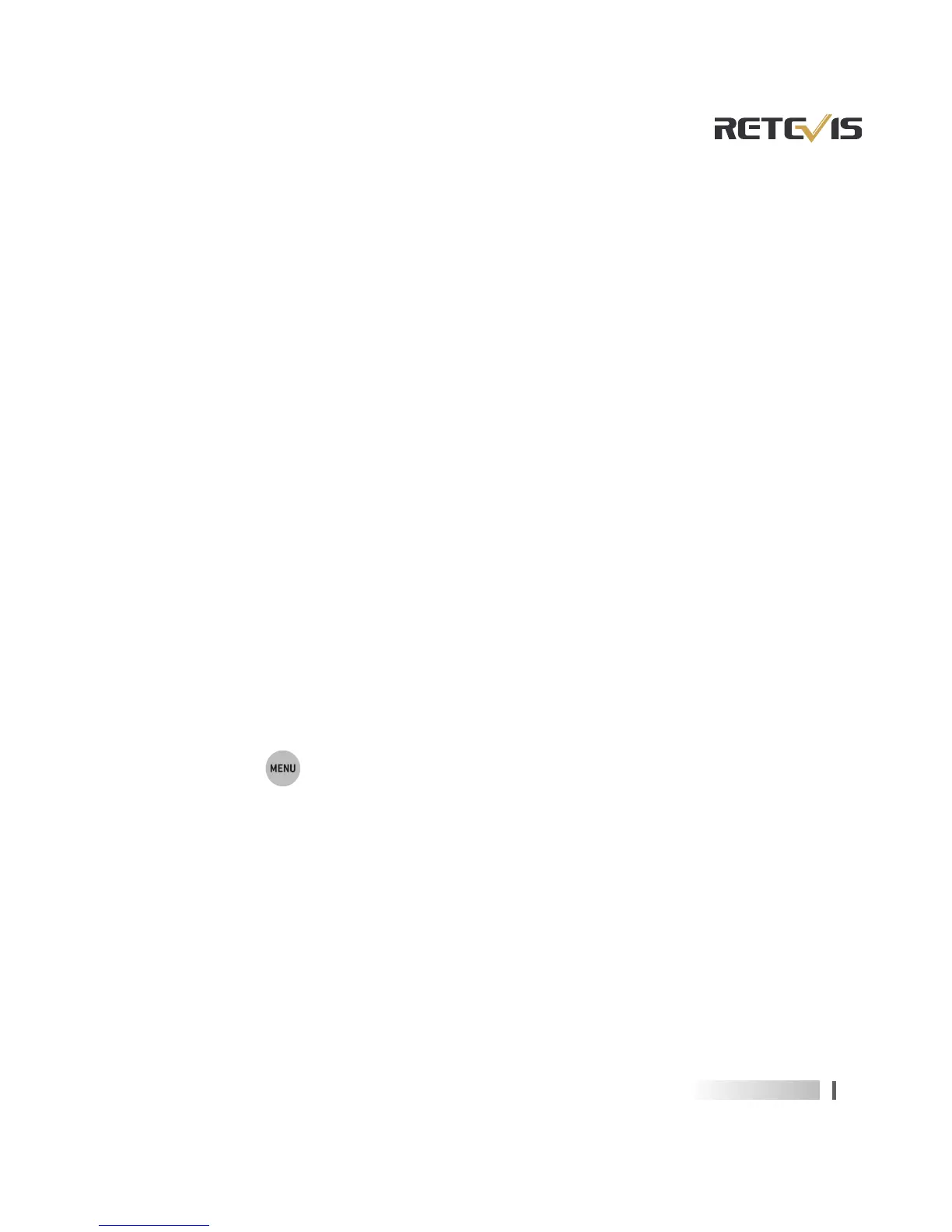Note: 1. There will be a slight delay between
starting speech and radio transmission.
2. PTT auto-off when the voice-activated launch
switch is turned on does not need to be pressed
by PTT
3. After the end of the speech two seconds after
the launch automatically.
.
5 = High sensitivity under low background noise.
4 = Medium High Sensitivity Under Low
Background Noise Use.
3 = Sensitivity for most applications
2 = Medium low sensitivity for high background
noise.
1 = low sensitivity for high background noise.
3.5 CALL tone selection
Press the button three times, then
choose one of the ten call tones and press PTT
to confirm. a total of 10 kinds of CALL music,
press the power button to launch.
3.6 Battery Charge Level
The battery charge level is indicated by the
number of square spresent inside the battery
icon on the LCD screen.
08