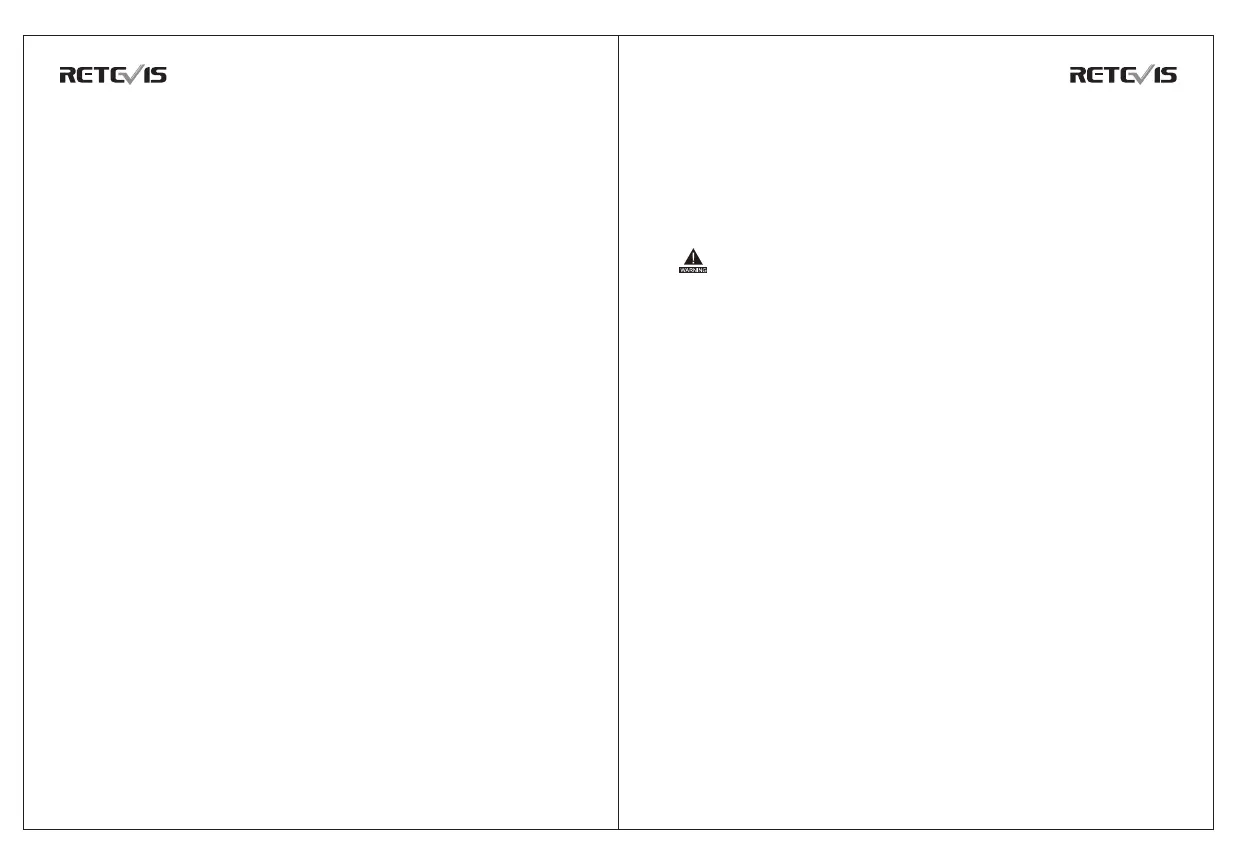DIGITAL TWO WAY RADIODIGITAL TWO WAY RADIO
transceiver. After confirmation, your walkie-talkie microphone is
activated automatically, allowing you to communicate with other radios
without pressing the [PTT] key. This activated microphone status is
called "Emergency Microphone".During the duration of emergency
microphone, Except for the pre-programmed [Emergency mode off] key
to cancel the alarm,Pressing any other key will remain in emergency
mode,Until the emergency microphone duration is over。
1. Press the pre-programmed [Emergency mode on] button.The LED
indicator light is red.
2. The emergency microphone of the walkie-talkie automatically
activates and transmits signals,speak clearly toward the microphone
and until the end of the emergency microphone time.
3. Emergency microphone duration is over and signal transmission is
stopped,The LED indicator light is orange , until the end of the receiving
duration.
4. During the reception period, you can answer the other party's call.
Press the pre-programmed [Emergency mode off] button to exit the
emergency mode。
Receive emergency call
1. The walkie-talkie receive the emergency alert, the LED indicator light
for green,The walkie-talkie enter the receiving state, and receiving the
other party's speech until the end of the emergency microphone
duration.
2. The LED indicator light off,Hold the walkie-talkie in its upright
position and keep it at a distance of 1 to 2 inches (2.5 to 5.0 cm) from
the mouth.
3. Press 【PTT】 key to reply the call, The LED indicator light is red.
The remove the current emergency mode by switching channels or turn
off the walkie-talkie。
Restart emergency mode
It can happened in two situations:
• When the transceiver is in emergency mode and changes channel, it
will exit emergency mode. If an emergency alert is activated on the new
channel, the transceiver resumes the emergency call.
• Press the preprogrammed alarm on key in the emergency call start /
transmit state. This way the walkie-talkie will exit the status and restart
the emergency call.
Exit emergency mode
The transceiver exits emergency mode when one of the following
happened:
• Receive emergency alert confirmation (emergency alerts only), or
• The number of major attempts to send an alert has been reached, or
• Press Preprogrammed Alarm Off, or
• Press the [PTT] key.
If the radio is turn off, it will exist the emergency mode. When you
turn on again, the radio won’t start resume emergency mode
Individual Operation
This feature is ideal for people who work alone. If you encounter
unexpected situations during individual operation, you can’t operate the
radio in preset time. The radio will automatically send alarm to your
partner or control center for help.
1. Turn on individual operation
●Through writing frequency software, this function is turned on when
the radio is started.
●Press the preset [Individual Operation] shortcut to enable this function.
2. If you do not operate the radio in the preset response time, the radio
will prompt before the response time is up (depending on the dealer
settings). At this point, you can end the prompt with a valid physical
operation (knob or button operation). When the response time is up, the
radio will automatically turn on the alarm system of the current channel.
3. Turn off individual operation
●Turn this function off by writing-frequency software.
●Press the preset [Individual Operation] shortcut again to turn off this
function.
Note: If you do not turn off the individual operation function before
shutting down, the function is still active the next time you turn on the
radio.
19 20
